AI video makers have dramatically lowered the barrier to professional video content creation, empowering businesses, educators, and creators to produce high-quality videos without prior editing experience or large budgets. With a surge in free and accessible AI-powered tools, organizations can now generate everything from social media clips to training modules and marketing assets in minutes. Below, we break down the top free AI video makers, comparing their features, pricing, strengths, and limitations to help you select the best fit for your needs. This analysis draws on insights from leading review platforms like TechRadar, PCMag, MakeUseOf, Influencer Marketing Hub, and Zapier, ensuring a comprehensive market overview.
Akool: Best for Generous Free Plans and Multilingual AI Avatars
Akool is an advanced AI video maker designed to streamline content creation for both individuals and businesses. Its intuitive interface and robust suite of AI-driven tools allow users to generate engaging videos from text, images, or templates in just minutes. By experimenting with Akool’s free AI video generators with talking avatar features, users can test the platform’s multilingual voice synthesis and lifelike presenters before upgrading.
In 2025, Akool rolled out significant updates, including enhanced avatar technology, improved text-to-video fidelity, and an expanded free plan. Notably, the free tier now offers more export minutes and watermark-free downloads for personal use, and the list of top 5 free AI video generators with text-to-speech highlights how easily team scripts can be converted into polished narrations.
Key Features:
- AI Text-to-Video: Instantly transform scripts or prompts into dynamic videos.
- Avatar & Voice Synthesis: Create lifelike digital presenters in 30+ languages.
- Template Library: Access drag-and-drop templates for marketing, education, and social channels.
Pricing:
- Free plan: 5 minutes of exports per month, watermark-free for personal use.
- Pro plan: From $15/month, includes 60 minutes, commercial rights, priority rendering.
- Enterprise: Custom pricing.
Pros:
- Generous free tier with watermark-free output.
- Multilingual avatar support.
- Guided workflow with real-time previews.
Cons:
- Lacks granular timeline controls.
- Commercial use requires paid plan.
- Avatar realism improving but not yet cinema-grade.
Use Cases:
- Social Media Content
- Corporate Training
- Educational Explainers
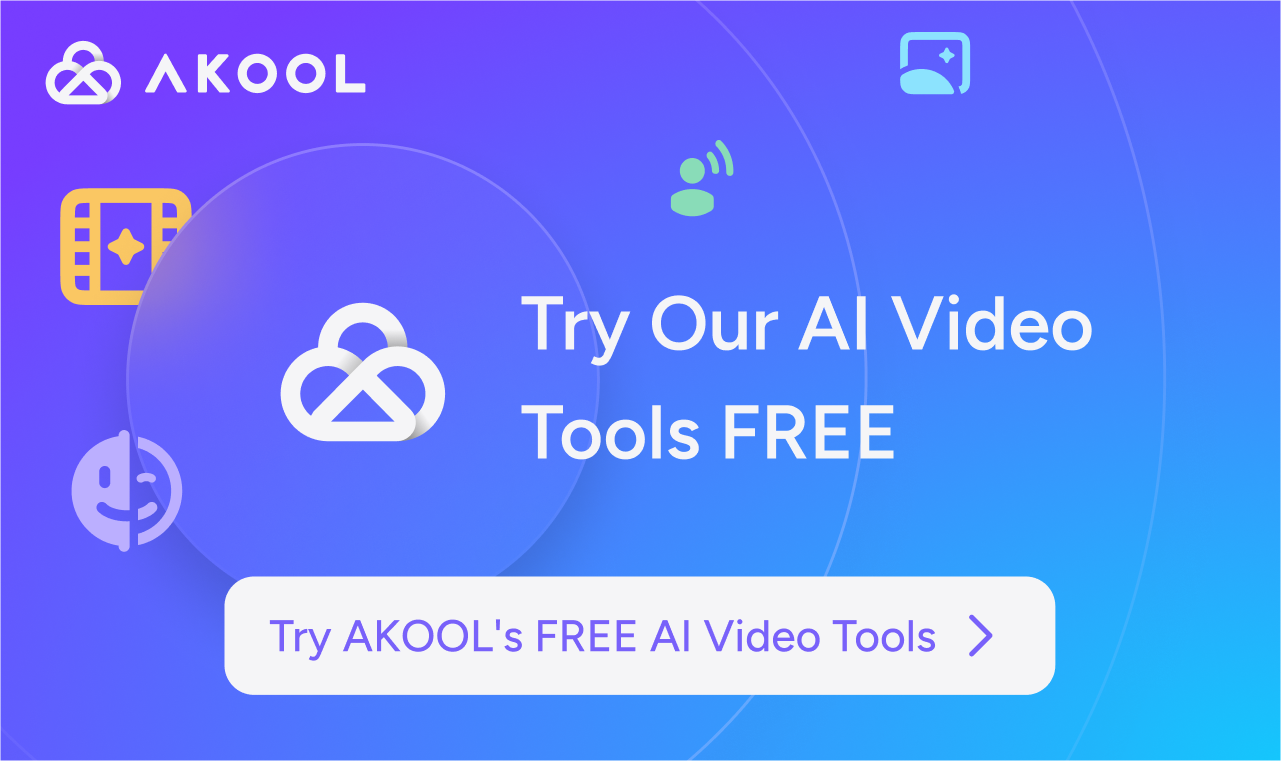
Synthesia: Best for Professional-Grade AI Avatars and Multilingual Video
Synthesia is a market leader in AI video generation, renowned for its high-quality digital avatars and support for over 140 languages. The platform enables users to create polished, professional videos simply by typing a script, which is then narrated by a lifelike AI presenter. In 2025, Synthesia expanded its avatar library to over 230 options, introduced AI dubbing for 29+ languages, and launched new collaboration features for teams.
Pros:
- Studio-grade avatar realism
- Extensive global language support
- Streamlined, text-driven workflow
Cons:
- Best for structured, presentation-style videos
- Advanced editing controls are limited
- Higher tiers required for API access
Use Cases:
- Corporate Training
- Global Communications
- Educational Modules
Before committing to a paid plan, you might explore our roundup of best 5 AI video generators to bring your ideas to life, which covers a range of cost-free alternatives and creative use cases. Similarly, entrepreneurs often compare Synthesia to AI video makers perfect for business marketing when evaluating ROI for corporate communications.
Runway: Best for Creative Control and Filmmaker-Oriented AI Video
Runway offers a comprehensive suite of AI video tools tailored for creators, marketers, and filmmakers who demand advanced generative features. The 2025 release of Gen-3 Alpha brought high-fidelity video generation, while the expanded Runway Academy provides in-depth tutorials for prompt engineering and creative workflows.
Pros:
- Advanced motion, camera, and scene controls
- Supports both text and image prompts
- Strong educational resources
Cons:
- Steep learning curve
- No native audio tools
- Free plan limits clip length
Use Cases:
- Short Films and Trailers
- Social Media Marketing
- Content Repurposing
Creative professionals may also consult our complete guide to AI video generators for content creators, which dives into diverse tools and workflows for 2025. For marketers seeking campaign-driven designs, the list of top free AI video makers for marketers—outperform paid tools provides additional options focused on branding and promotions.
Hailuo: Best for Free Experimentation and Realistic Motion in Short Clips
Hailuo, developed in China, is recognized for its generous free plan and above-average performance in realistic motion and storytelling. Its subject reference feature ensures character consistency across scenes, a valuable asset for storyboarding and rapid ideation. In 2025, Hailuo improved subject reference technology and increased daily free credit allowances.
Pros:
- 100 daily credits, no watermark
- Strong prompt adherence and motion fidelity
- Image-to-video support for consistent characters
Cons:
- Short clip lengths (6–10 seconds)
- Occasional artifacts in outputs
- No native audio editing
Use Cases:
- Storyboarding
- Social Media Memes
- Idea Prototyping
Content creators aiming for viral formats can also explore free online AI video generators for social fun to craft short, engaging clips without a budget. Additionally, the roundup of top 5 free AI text-to-video generators every YouTuber should try highlights specialized tools for creators focused on script-driven videos.
Alibaba Qwen: Best for Unlimited Free AI Video Generation and Idea Testing
Alibaba Qwen provides a simple, no-cost AI video generator within the Qwen 2.5 Max suite. Its standout feature is unlimited free text-to-video generations with no watermark or credit system, making it ideal for rough drafts, memes, and quick visualizations. In 2025, Qwen improved reliability, prompt adherence, and the visibility of its video generation entry point.
Pros:
- Truly unlimited free use, no watermark
- No account required
- Ideal for rapid prototyping
Cons:
- Basic output quality
- No audio or image-to-video support
- Video length capped at 5 seconds per clip
コンセプトをテストするだけの方のために、以下の概要をご覧ください。 知っておくべき最高の無料AIビデオジェネレータトップ5 幅広い無料プラットフォームを網羅しています。アイデアが固まったら、次のガイドに進むことができます 素晴らしい動画を数分で作成できる最高の無料AIビデオメーカー5選洗練されたコンテンツに最適です。
機能比較と市場状況
AI 動画メーカーの世界では、いくつかのトレンドと差別化要因が浮かび上がっています。AkoolとSynthesia、Runwayはプロフェッショナルでクリエイティブな機能でリードしています。Akoolはアクセシビリティと多言語サポートに優れ、Synthesiaはアバターのリアリズムとグローバルリーチに優れ、Runwayは映画製作者のクリエイティブコントロールに優れています。HailuoとAlibaba Qwenは寛大な無料プランで際立っています。Hailuoは毎日のクレジットと画像から動画へのサポートを提供し、Qwenは無制限で透かしのないラピッドプロトタイピング用の世代を提供しています。
ほとんどのプラットフォームは、テキストから動画への変換、テンプレートライブラリ、何らかの形のAIナレーションやアバターを提供していますが、編集の深さ、エクスポートポリシー、クリエイティブな柔軟性が異なります。AkoolとSynthesiaはビジネス、教育、トレーニングに最適で、Runwayはクリエイティブプロフェッショナルや映画製作者に最適です。HailuoとQwenは、実験やストーリーボード、カジュアルなコンテンツ制作に最適です。
差別化の機会としては、高度なAI機能(シーン検出や音声クローニングなど)、プライバシーとデータセキュリティの透明性、業界固有のユースケースなどがあります。市場が発展するにつれ、堅牢なフリーアクセスとプロフェッショナルグレードのアウトプット、ワークフロー統合、現実世界のユーザーサポートを組み合わせたプラットフォームが、今後もその先頭に立つでしょう。
よくあるご質問
AI ビデオメーカーとは
AIビデオメーカーは、人工知能を使用してテキスト、画像、またはテンプレートからビデオを生成するツールです。多くの場合、編集、ナレーション、シーン作成を自動化して、コンテンツ制作を高速化します。
無料のAI動画メーカーはビジネスユースに適していますか?
多くの無料のAIビデオメーカーは、ブランドテンプレートや多言語サポートなど、ビジネスに役立つ機能を提供しています。ただし、商用権や高度な機能を利用するには有料プランが必要になることがよくあります。
これらのツールを使って複数の言語で動画を作成できますか?
はい、AkoolやSynthesiaのようないくつかのプラットフォームは多言語の動画作成をサポートしているため、ユーザーはさまざまな言語のナレーションやアバターを含むコンテンツを生成できます。
無料プランでは、エクスポートした動画にウォーターマークが含まれますか?
AkoolやHailuoなどの一部のプラットフォームでは、個人使用のために無料プランで透かしなしのエクスポートを提供していますが、他のプラットフォームでは、透かしを追加したり、エクスポートオプションを制限したりする場合があります。
無料のAIビデオメーカーの主な制限は何ですか?
無料プランでは、多くの場合、動画の長さ、エクスポート時間、高度な編集機能、商用利用権が制限されます。一部のツールでは、有料版と比べてクリエイティブコントロールや出力品質が制限されています。






