AI video makers have dramatically lowered the barrier to professional video content creation, empowering businesses, educators, and creators to produce high-quality videos without prior editing experience or large budgets. With a surge in free and accessible AI-powered tools, organizations can now generate everything from social media clips to training modules and marketing assets in minutes. Below, we break down the top free AI video makers, comparing their features, pricing, strengths, and limitations to help you select the best fit for your needs. This analysis draws on insights from leading review platforms like TechRadar, PCMag, MakeUseOf, Influencer Marketing Hub, and Zapier, ensuring a comprehensive market overview.
Akool: Best for Generous Free Plans and Multilingual AI Avatars
Akool is an advanced AI video maker designed to streamline content creation for both individuals and businesses. Its intuitive interface and robust suite of AI-driven tools allow users to generate engaging videos from text, images, or templates in just minutes. By experimenting with Akool’s free AI video generators with talking avatar features, users can test the platform’s multilingual voice synthesis and lifelike presenters before upgrading.
In 2025, Akool rolled out significant updates, including enhanced avatar technology, improved text-to-video fidelity, and an expanded free plan. Notably, the free tier now offers more export minutes and watermark-free downloads for personal use, and the list of top 5 free AI video generators with text-to-speech highlights how easily team scripts can be converted into polished narrations.
Key Features:
- AI Text-to-Video: Instantly transform scripts or prompts into dynamic videos.
- Avatar & Voice Synthesis: Create lifelike digital presenters in 30+ languages.
- Template Library: Access drag-and-drop templates for marketing, education, and social channels.
Pricing:
- Free plan: 5 minutes of exports per month, watermark-free for personal use.
- Pro plan: From $15/month, includes 60 minutes, commercial rights, priority rendering.
- Enterprise: Custom pricing.
Pros:
- Generous free tier with watermark-free output.
- Multilingual avatar support.
- Guided workflow with real-time previews.
Cons:
- Lacks granular timeline controls.
- Commercial use requires paid plan.
- Avatar realism improving but not yet cinema-grade.
Use Cases:
- Social Media Content
- Corporate Training
- Educational Explainers
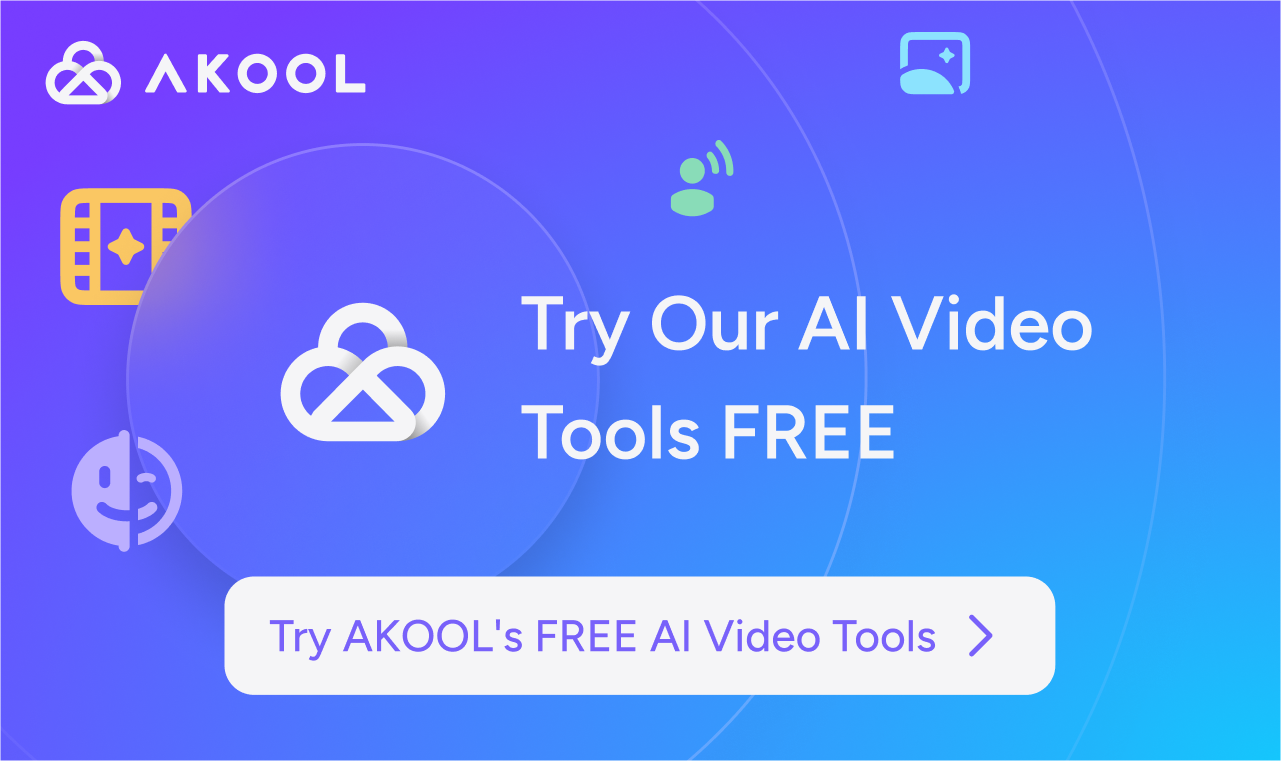
Synthesia: Best for Professional-Grade AI Avatars and Multilingual Video
Synthesia is a market leader in AI video generation, renowned for its high-quality digital avatars and support for over 140 languages. The platform enables users to create polished, professional videos simply by typing a script, which is then narrated by a lifelike AI presenter. In 2025, Synthesia expanded its avatar library to over 230 options, introduced AI dubbing for 29+ languages, and launched new collaboration features for teams.
Pros:
- Studio-grade avatar realism
- Extensive global language support
- Streamlined, text-driven workflow
Cons:
- Best for structured, presentation-style videos
- Advanced editing controls are limited
- Higher tiers required for API access
Use Cases:
- Corporate Training
- Global Communications
- Educational Modules
Before committing to a paid plan, you might explore our roundup of best 5 AI video generators to bring your ideas to life, which covers a range of cost-free alternatives and creative use cases. Similarly, entrepreneurs often compare Synthesia to AI video makers perfect for business marketing when evaluating ROI for corporate communications.
Runway: Best for Creative Control and Filmmaker-Oriented AI Video
Runway offers a comprehensive suite of AI video tools tailored for creators, marketers, and filmmakers who demand advanced generative features. The 2025 release of Gen-3 Alpha brought high-fidelity video generation, while the expanded Runway Academy provides in-depth tutorials for prompt engineering and creative workflows.
Pros:
- Advanced motion, camera, and scene controls
- Supports both text and image prompts
- Strong educational resources
Cons:
- Steep learning curve
- No native audio tools
- Free plan limits clip length
Use Cases:
- Short Films and Trailers
- Social Media Marketing
- Content Repurposing
Creative professionals may also consult our complete guide to AI video generators for content creators, which dives into diverse tools and workflows for 2025. For marketers seeking campaign-driven designs, the list of top free AI video makers for marketers—outperform paid tools provides additional options focused on branding and promotions.
Hailuo: Best for Free Experimentation and Realistic Motion in Short Clips
Hailuo, developed in China, is recognized for its generous free plan and above-average performance in realistic motion and storytelling. Its subject reference feature ensures character consistency across scenes, a valuable asset for storyboarding and rapid ideation. In 2025, Hailuo improved subject reference technology and increased daily free credit allowances.
Pros:
- 100 daily credits, no watermark
- Strong prompt adherence and motion fidelity
- Image-to-video support for consistent characters
Cons:
- Short clip lengths (6–10 seconds)
- Occasional artifacts in outputs
- No native audio editing
Use Cases:
- Storyboarding
- Social Media Memes
- Idea Prototyping
Content creators aiming for viral formats can also explore free online AI video generators for social fun to craft short, engaging clips without a budget. Additionally, the roundup of top 5 free AI text-to-video generators every YouTuber should try highlights specialized tools for creators focused on script-driven videos.
Alibaba Qwen: Best for Unlimited Free AI Video Generation and Idea Testing
Alibaba Qwen provides a simple, no-cost AI video generator within the Qwen 2.5 Max suite. Its standout feature is unlimited free text-to-video generations with no watermark or credit system, making it ideal for rough drafts, memes, and quick visualizations. In 2025, Qwen improved reliability, prompt adherence, and the visibility of its video generation entry point.
Pros:
- Truly unlimited free use, no watermark
- No account required
- Ideal for rapid prototyping
Cons:
- Basic output quality
- No audio or image-to-video support
- Video length capped at 5 seconds per clip
For those simply testing concepts, the overview of top 5 best free AI video generators you must know covers a broad selection of free platforms. Once ideas solidify, you might progress to our guide on the best 5 free AI video makers to create stunning videos in minutes, ideal for polished content.
Feature Comparison and Market Context
Across the AI video maker landscape, several trends and differentiators emerge. Akool, Synthesia, and Runway lead in professional and creative features, with Akool excelling in accessibility and multilingual support, Synthesia in avatar realism and global reach, and Runway in creative control for filmmakers. Hailuo and Alibaba Qwen stand out for their generous free plans, with Hailuo offering daily credits and image-to-video support, and Qwen providing unlimited, watermark-free generations for rapid prototyping.
Most platforms offer text-to-video conversion, template libraries, and some form of AI voiceover or avatar, but differ in editing depth, export policies, and creative flexibility. Akool and Synthesia are best suited for business, education, and training, while Runway appeals to creative professionals and filmmakers. Hailuo and Qwen are ideal for experimentation, storyboarding, and casual content creation.
Opportunities for differentiation include advanced AI features (such as scene detection and voice cloning), privacy and data security transparency, and industry-specific use cases. As the market evolves, platforms that combine robust free access with professional-grade output, workflow integration, and real-world user support will continue to lead the way.
Frequently Asked Questions
What is an AI video maker?
An AI video maker is a tool that uses artificial intelligence to generate videos from text, images, or templates, often automating editing, voiceovers, and scene creation for faster content production.
Are free AI video makers suitable for business use?
Many free AI video makers offer features useful for businesses, such as branded templates and multilingual support. However, commercial rights and advanced features often require a paid plan.
Can I create videos in multiple languages with these tools?
Yes, several platforms like Akool and Synthesia support multilingual video creation, allowing users to generate content with voiceovers and avatars in various languages.
Do free plans include watermarks on exported videos?
Some platforms, like Akool and Hailuo, offer watermark-free exports on their free plans for personal use, while others may add watermarks or limit export options.
What are the main limitations of free AI video makers?
Free plans often limit video length, export minutes, advanced editing features, and commercial usage rights. Some tools also restrict creative controls or output quality compared to paid versions.







