AI video creation tools are rapidly transforming how businesses, enterprises, and creators produce engaging content for Meta platforms like Facebook and Instagram. With the rise of generative AI, text-to-video, and automated branding, these platforms now offer unprecedented speed, scalability, and creative flexibility. Whether you’re a marketer seeking to boost campaign ROI, an educator building training modules, or a content creator looking for the best approaches to creating AI videos, the right Meta AI video tool can make all the difference. Below, we compare the top five Meta AI video creation tools—each with unique strengths, features, and pricing—to help you select the best fit for your next project.
Akool: Best for Automated, Branded Video Creation at Scale
Akool is engineered for brands and creators who need to produce high-quality, on-brand video content quickly and at scale. For a real-world look at how AI creates videos from simple prompts, explore our five must-try generators. Its intuitive interface and robust AI-driven automation streamline the entire video production process, from script to export. Akool’s unique blend of text-to-video, customizable digital avatars, and automated branding ensures that every video aligns with your visual identity—making it a top choice for marketing teams, training departments, and agencies managing global campaigns.
If you’re surveying the broader AI video landscape, our comparison of the best 5 AI platforms that turn images into reality highlights how Akool stacks up on speed, quality, and ease of use. In 2025, Akool added a multi-language avatar generator, enhanced text-to-video realism, and new integrations with leading CRM and marketing platforms. These updates further reduce manual workload and enable seamless workflow automation, positioning Akool as a leader in rapid, consistent content creation for Meta channels.
Key Features:
- AI-Powered Text-to-Video: Instantly generate videos from scripts or prompts, with options for scene customization and branded overlays—ideal for multi-brand social media campaigns.
- Customizable Digital Avatars: Create lifelike avatars that deliver scripts in over 20 languages, ensuring global reach and consistent messaging.
- Automated Branding Toolkit: Upload your brand assets once, and Akool automatically applies logos, color schemes, and fonts to all video outputs—eliminating manual edits.
Pricing:
- Starter: $29/month (20 video exports, basic avatars)
- Pro: $99/month (advanced avatars, unlimited branding kits, 100 video exports)
- Enterprise: Custom pricing for high-volume needs and integrations
Pros & Cons:
- Pros: Fast, automated workflows; brand consistency at scale; multi-language support
- Cons: Limited advanced timeline editing; avatar realism on large displays; usage caps on lower tiers
Use Cases:
- Marketing Campaigns: Branded promos for Meta ads and posts
- Employee Training: Multi-language modules delivered by avatars
- Product Demos: Automated voiceovers and visuals for new launches
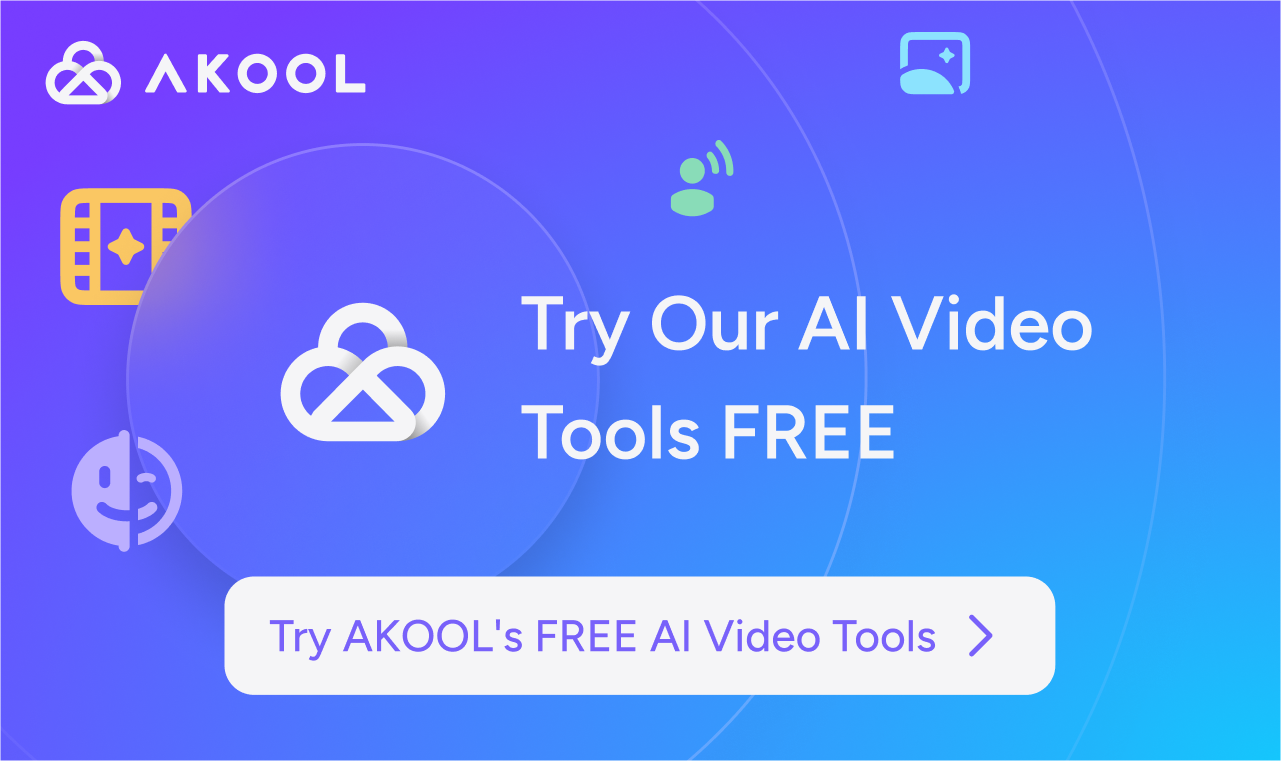
Sora (OpenAI): Best for State-of-the-Art Text-to-Video Generation
Sora by OpenAI is at the forefront of generative AI video, transforming simple text prompts into visually stunning short clips. Its dual workflow—traditional prompt-based and storyboard mode—caters to both beginners and advanced users, making it accessible for quick ideation or more complex narrative storytelling. In our roundup of the hottest top 5 Meta AI tools, Sora shines for its generative flexibility.
In 2025, Sora expanded access to US-based ChatGPT Plus subscribers and introduced a storyboard feature for multi-scene consistency, along with remixing capabilities for user-generated content. These updates further enhance creative control and narrative cohesion, positioning Sora as a leader in prompt-based video generation.
Key Features:
- Text-to-Video Generation: Create videos by entering descriptive prompts; the AI renders scenes based on user input.
- Storyboard Mode: Build multi-scene videos by writing prompts for each segment, ensuring visual consistency.
- Remix and Edit: Remix existing videos by editing prompts or uploading images for animation.
Pricing:
- ChatGPT Plus: $20/month (50 priority generations, 5 seconds each, 720p)
- Pro: $200/month (removes watermark, 500 generations, 20 seconds each, 1080p)
Pros & Cons:
- Pros: Exceptional visual quality; beginner-friendly; storyboard workflow
- Cons: US-only; short durations; watermarks on standard tiers
Use Cases:
- Social Media Content: Eye-catching shorts for Instagram and Facebook
- Storyboarding: Quick script visualizations for Meta pitches
- Remixing Trends: Adapt trending AI videos for brand engagement
Runway: Best for Advanced Creative Control and Generative Video
Runway is a powerhouse for professionals seeking high-fidelity AI video creation. Its Gen-3 Alpha model offers granular prompt controls, while features like Act One performance transfer let you map real actor movements onto AI characters. If you need live-streaming avatars and real-time performance capture, see our review of top platforms for AI videos with live-streaming avatars.
In 2025, Runway launched Gen-3 Alpha for higher fidelity output and introduced Act One, plus expanded its Academy resources for prompt engineering. This makes Runway ideal for experimental Meta campaigns that demand creative precision.
Key Features:
- Gen-3 Alpha Model: Detailed controls for camera movement, aesthetics, and scene content.
- Act One Performance Transfer: Blend real actor nuance with AI visuals.
- Comprehensive AI Toolset: Background removal, slow motion, subtitle generation, and more.
Pricing:
- Free: 125 one-time credits
- Standard: $15/month (625 credits, no watermark, higher export quality)
Pros & Cons:
- Pros: Advanced creative control; versatile editing tools; educational resources
- Cons: Steeper learning curve; credit-based billing; key features behind paywall
Descript: Best for Script-Based Video Editing and Podcast Content
Descript revolutionizes video editing by treating footage like text. Its AI-driven transcription, scene management, and audio enhancement make it a go-to for podcasters, educators, and marketers. If you’re starting without budget, check our picks for the best free image-to-video generators.
In 2025, Descript enhanced its Underlord toolkit for cleaner audio and added multicam auto-cutting, plus integrations for social media clip creation. This simplifies rapid content production for Meta channels.
Key Features:
- Text-Based Editing: Edit video by editing the transcript.
- Automatic Scene Management: Split footage into scenes with simple commands.
- AI Audio Enhancement: Studio sound, auto multicam, and noise reduction.
Pricing:
- Free: 1 hour transcription, watermarked exports
- Hobbyist: $24/user/month (10 hours transcription, no watermark, 1080p exports)
Pros & Cons:
- Pros: Intuitive workflow; integrated stock media; strong audio tools
- Cons: Transcript errors; limited visual effects; watermarked free exports
Wondershare Filmora: Best for Traditional Editing with AI-Powered Enhancements
Wondershare Filmora bridges the gap between timeline-based editing and AI automation. With features like smart cutout and audio denoise, it’s perfect for YouTube content, corporate presentations, and beyond. For more on photo-to-motion tools, see our guide to the top AI tools that turn photos into motion.
In 2025, Filmora added motion tracking and launched Virbo for AI avatar creation, expanding its appeal to Meta video creators who want both control and automation.
Key Features:
- AI Smart Cutout: Remove backgrounds and objects with ease.
- AI Audio Tools: オーディオトラックのノイズ除去、ストレッチ、同期を自動的に行います。
- モーショントラッキングとエフェクト: AI アシストトラッキングを使用して要素をぼかしたり、重ねたりできます。
価格設定:
- 無料:透かし入りのエクスポート
- ベーシック:49.99ドル/年
- 1回限りの購入:79.99ドル(アドオンとしてのVirboアバター)
長所と短所:
- 長所:従来型+ AIツール、豊富なチュートリアル、有料プランでの最大4Kのエクスポート
- 短所:古いハードウェアでは遅延が発生する可能性がある、Virboではワークフローが中断される、無料のエクスポートに透かしが入る
機能比較と市場状況
Meta AIの動画制作環境全体にわたって、各ツールはスピード、スケーラビリティ、クリエイティブな柔軟性に関する課題を解決するための独自のアプローチを提供しています。
- アコール 自動化されたブランド動画制作が得意—当社の分析に裏付けられています トップAI動画生成ツール—グローバルなマーケティングチームやトレーニングチームに最適です。
- ソラ 動画の長さや地理的な制限があるにもかかわらず、生成品質と使いやすさの点で優れています。
- 滑走路 他に類を見ないクリエイティブなコントロールと実験的な機能により、忠実度の高いアウトプットを実現します。
- 説明 スクリプトベースのワークフローで編集を自由に行えるようになり、ストーリー主導型のメタコンテンツに最適です。
- ワンダーシェアフィルモラ 使い慣れた手動編集と AI ショートカットを組み合わせたもので、精度と速度の両方を求めるクリエイター向けです。
5 つのツールはいずれも、時間の節約、使いやすさ、エンゲージメントの向上といった主要な課題に対応していますが、技術的な透明性、アクセシビリティ、ケーススタディをさらに深める機会は残っています。たとえば、活用 AI 主導のリードジェネレーション ビデオと一緒にすると、ROIをさらに高めることができます。AR/VRとジェネレーティブAIが進化するにつれて、Metaのエコシステムとのより充実した統合が期待できます。最終的に選択できるかどうかは、ワークフローのニーズ、クリエイティブな目標、メタ動画戦略の規模に左右されます。
よくあるご質問
Meta AIビデオ作成ツールから最も恩恵を受けるのはどのようなタイプのビジネスですか?
Meta AI 動画ツールは、動画制作を効率的に拡大し、Facebook や Instagram 全体でブランドの一貫性を維持したいと考えているマーケティングチーム、トレーニング部門、機関、教育者、コンテンツクリエーターに役立ちます。
ビデオ編集の経験がなくても、これらのAIビデオツールを使用できますか?
はい、ほとんどのツールは直感的なインターフェイスと自動化機能を備えているため、初心者でも編集スキルがなくてもプロ並みのビデオを簡単に作成できます。
人工知能で生成された動画は世界中の視聴者に適していますか?
Akoolなどの多くのツールは、多言語アバターやテキスト・トゥ・ビデオ機能をサポートしているため、Metaプラットフォームで多様な世界中の視聴者に合わせたコンテンツを作成できます。
AI動画作成ツールの主な制限は何ですか?
一般的な制限としては、動画の長さの制限、低価格のプランでのエクスポート解像度の上限、実写映像に比べて自然なアバターの動きが少ないなどがあります。高度な編集では、別のエディターへのエクスポートが必要になる場合があります。
これらのツールはどのようにして動画のブランドの一貫性を確保しているのでしょうか?
一部のプラットフォームでは、ロゴ、色、フォントなどのブランドアセットをアップロードできます。これらはすべての動画出力に自動的に適用され、メタコンテンツ全体で一貫したビジュアルアイデンティティを維持するのに役立ちます。



.png)


