AI video creation tools are rapidly transforming how businesses, enterprises, and creators produce engaging content for Meta platforms like Facebook and Instagram. With the rise of generative AI, text-to-video, and automated branding, these platforms now offer unprecedented speed, scalability, and creative flexibility. Whether you’re a marketer seeking to boost campaign ROI, an educator building training modules, or a content creator looking for the best approaches to creating AI videos, the right Meta AI video tool can make all the difference. Below, we compare the top five Meta AI video creation tools—each with unique strengths, features, and pricing—to help you select the best fit for your next project.
Akool: Best for Automated, Branded Video Creation at Scale
Akool is engineered for brands and creators who need to produce high-quality, on-brand video content quickly and at scale. For a real-world look at how AI creates videos from simple prompts, explore our five must-try generators. Its intuitive interface and robust AI-driven automation streamline the entire video production process, from script to export. Akool’s unique blend of text-to-video, customizable digital avatars, and automated branding ensures that every video aligns with your visual identity—making it a top choice for marketing teams, training departments, and agencies managing global campaigns.
If you’re surveying the broader AI video landscape, our comparison of the best 5 AI platforms that turn images into reality highlights how Akool stacks up on speed, quality, and ease of use. In 2025, Akool added a multi-language avatar generator, enhanced text-to-video realism, and new integrations with leading CRM and marketing platforms. These updates further reduce manual workload and enable seamless workflow automation, positioning Akool as a leader in rapid, consistent content creation for Meta channels.
Key Features:
- AI-Powered Text-to-Video: Instantly generate videos from scripts or prompts, with options for scene customization and branded overlays—ideal for multi-brand social media campaigns.
- Customizable Digital Avatars: Create lifelike avatars that deliver scripts in over 20 languages, ensuring global reach and consistent messaging.
- Automated Branding Toolkit: Upload your brand assets once, and Akool automatically applies logos, color schemes, and fonts to all video outputs—eliminating manual edits.
Pricing:
- Starter: $29/month (20 video exports, basic avatars)
- Pro: $99/month (advanced avatars, unlimited branding kits, 100 video exports)
- Enterprise: Custom pricing for high-volume needs and integrations
Pros & Cons:
- Pros: Fast, automated workflows; brand consistency at scale; multi-language support
- Cons: Limited advanced timeline editing; avatar realism on large displays; usage caps on lower tiers
Use Cases:
- Marketing Campaigns: Branded promos for Meta ads and posts
- Employee Training: Multi-language modules delivered by avatars
- Product Demos: Automated voiceovers and visuals for new launches
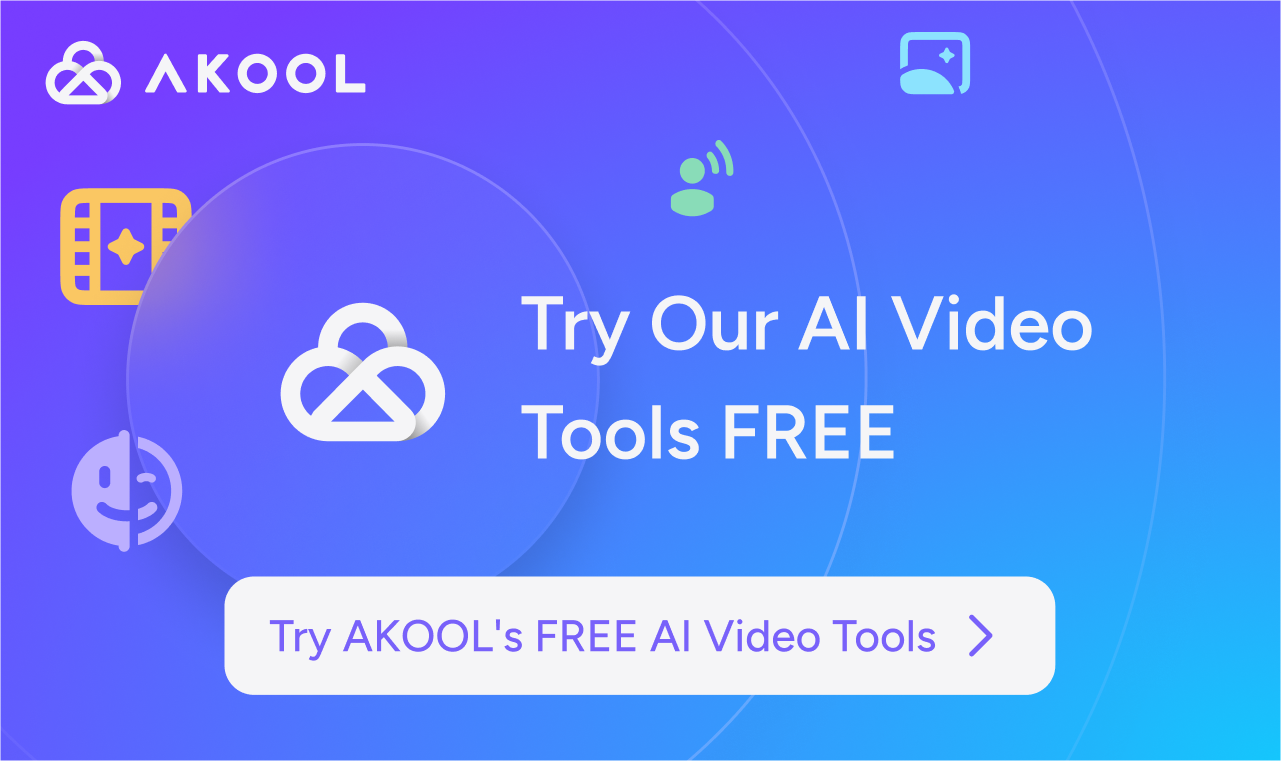
Sora (OpenAI): Best for State-of-the-Art Text-to-Video Generation
Sora by OpenAI is at the forefront of generative AI video, transforming simple text prompts into visually stunning short clips. Its dual workflow—traditional prompt-based and storyboard mode—caters to both beginners and advanced users, making it accessible for quick ideation or more complex narrative storytelling. In our roundup of the hottest top 5 Meta AI tools, Sora shines for its generative flexibility.
In 2025, Sora expanded access to US-based ChatGPT Plus subscribers and introduced a storyboard feature for multi-scene consistency, along with remixing capabilities for user-generated content. These updates further enhance creative control and narrative cohesion, positioning Sora as a leader in prompt-based video generation.
Key Features:
- Text-to-Video Generation: Create videos by entering descriptive prompts; the AI renders scenes based on user input.
- Storyboard Mode: Build multi-scene videos by writing prompts for each segment, ensuring visual consistency.
- Remix and Edit: Remix existing videos by editing prompts or uploading images for animation.
Pricing:
- ChatGPT Plus: $20/month (50 priority generations, 5 seconds each, 720p)
- Pro: $200/month (removes watermark, 500 generations, 20 seconds each, 1080p)
Pros & Cons:
- Pros: Exceptional visual quality; beginner-friendly; storyboard workflow
- Cons: US-only; short durations; watermarks on standard tiers
Use Cases:
- Social Media Content: Eye-catching shorts for Instagram and Facebook
- Storyboarding: Quick script visualizations for Meta pitches
- Remixing Trends: Adapt trending AI videos for brand engagement
Runway: Best for Advanced Creative Control and Generative Video
Runway is a powerhouse for professionals seeking high-fidelity AI video creation. Its Gen-3 Alpha model offers granular prompt controls, while features like Act One performance transfer let you map real actor movements onto AI characters. If you need live-streaming avatars and real-time performance capture, see our review of top platforms for AI videos with live-streaming avatars.
In 2025, Runway launched Gen-3 Alpha for higher fidelity output and introduced Act One, plus expanded its Academy resources for prompt engineering. This makes Runway ideal for experimental Meta campaigns that demand creative precision.
Key Features:
- Gen-3 Alpha Model: Detailed controls for camera movement, aesthetics, and scene content.
- Act One Performance Transfer: Blend real actor nuance with AI visuals.
- Comprehensive AI Toolset: Background removal, slow motion, subtitle generation, and more.
Pricing:
- Free: 125 one-time credits
- Standard: $15/month (625 credits, no watermark, higher export quality)
Pros & Cons:
- Pros: Advanced creative control; versatile editing tools; educational resources
- Cons: Steeper learning curve; credit-based billing; key features behind paywall
Descript: Best for Script-Based Video Editing and Podcast Content
Descript revolutionizes video editing by treating footage like text. Its AI-driven transcription, scene management, and audio enhancement make it a go-to for podcasters, educators, and marketers. If you’re starting without budget, check our picks for the best free image-to-video generators.
In 2025, Descript enhanced its Underlord toolkit for cleaner audio and added multicam auto-cutting, plus integrations for social media clip creation. This simplifies rapid content production for Meta channels.
Key Features:
- Text-Based Editing: Edit video by editing the transcript.
- Automatic Scene Management: Split footage into scenes with simple commands.
- AI Audio Enhancement: Studio sound, auto multicam, and noise reduction.
Pricing:
- Free: 1 hour transcription, watermarked exports
- Hobbyist: $24/user/month (10 hours transcription, no watermark, 1080p exports)
Pros & Cons:
- Pros: Intuitive workflow; integrated stock media; strong audio tools
- Cons: Transcript errors; limited visual effects; watermarked free exports
Wondershare Filmora: Best for Traditional Editing with AI-Powered Enhancements
Wondershare Filmora bridges the gap between timeline-based editing and AI automation. With features like smart cutout and audio denoise, it’s perfect for YouTube content, corporate presentations, and beyond. For more on photo-to-motion tools, see our guide to the top AI tools that turn photos into motion.
In 2025, Filmora added motion tracking and launched Virbo for AI avatar creation, expanding its appeal to Meta video creators who want both control and automation.
Key Features:
- AI Smart Cutout: Remove backgrounds and objects with ease.
- AI Audio Tools: قم بإلغاء تشويش المسارات الصوتية وتمديدها ومزامنتها تلقائيًا.
- تتبع الحركة والتأثيرات: قم بطمس العناصر أو تراكبها باستخدام التتبع بمساعدة الذكاء الاصطناعي.
التسعير:
- مجانًا: الصادرات ذات العلامات المائية
- الأساسي: 49.99 دولارًا في السنة
- الشراء لمرة واحدة: 79.99 دولارًا (صور Virbo الرمزية كإضافة)
الإيجابيات والسلبيات:
- الإيجابيات: أدوات تقليدية+AI؛ دروس مكثفة؛ صادرات تصل إلى 4K على الخطط المدفوعة
- السلبيات: تأخر محتمل في الأجهزة القديمة؛ انقطاع سير العمل مع Virbo؛ الصادرات الخالية من العلامات المائية
مقارنة الميزات وسياق السوق
عبر مشهد إنشاء فيديو Meta AI، تقدم كل أداة نهجًا متميزًا لحل تحديات السرعة وقابلية التوسع والمرونة الإبداعية:
- أكول يتفوق في إنشاء مقاطع الفيديو الآلية ذات العلامات التجارية - بدعم من تحليلنا لـ أفضل أدوات إنشاء الفيديو بالذكاء الاصطناعي—مما يجعلها مثالية لفرق التسويق والتدريب العالمية.
- سورا رائدة في الجودة التوليدية وسهولة الاستخدام، على الرغم من القيود المفروضة على طول الفيديو والجغرافيا.
- المدرج يوفر تحكمًا إبداعيًا لا مثيل له وميزات تجريبية لمخرجات عالية الدقة.
- وصف يضفي الطابع الديمقراطي على التحرير من خلال سير العمل القائم على البرامج النصية، مما يجعله مثاليًا لمحتوى Meta القائم على السرد.
- وندرشير فيلمورا يجمع بين التحرير اليدوي المألوف واختصارات الذكاء الاصطناعي لمنشئي المحتوى الذين يبحثون عن الدقة والسرعة.
في حين أن جميع الأدوات الخمس تعالج نقاط الألم الأساسية - توفير الوقت وسهولة الاستخدام وتحسين المشاركة - لا تزال هناك فرص لمزيد من الشفافية التقنية وإمكانية الوصول ودراسات الحالة. على سبيل المثال، الاستفادة توليد العملاء المحتملين المستند إلى الذكاء الاصطناعي جنبًا إلى جنب مع الفيديو يمكن أن يعزز عائد الاستثمار. مع تطور AR/VR والذكاء الاصطناعي التوليدي، نتوقع عمليات تكامل أكثر ثراءً مع نظام Meta البيئي. في النهاية، يتوقف اختيارك على احتياجات سير العمل والأهداف الإبداعية وحجم استراتيجية Meta video الخاصة بك.
أسئلة متكررة
ما أنواع الشركات التي تستفيد أكثر من أدوات إنشاء الفيديو Meta AI؟
تعد أدوات فيديو Meta AI مفيدة لفرق التسويق وأقسام التدريب والوكالات والمعلمين ومنشئي المحتوى الذين يتطلعون إلى توسيع نطاق إنتاج الفيديو بكفاءة والحفاظ على اتساق العلامة التجارية عبر Facebook و Instagram.
هل يمكنني استخدام أدوات الفيديو بالذكاء الاصطناعي هذه إذا لم تكن لدي خبرة في تحرير الفيديو؟
نعم، توفر معظم الأدوات واجهات سهلة الاستخدام وميزات التشغيل الآلي، مما يجعل من السهل على المبتدئين إنشاء مقاطع فيديو ذات مظهر احترافي دون مهارات تحرير مسبقة.
هل مقاطع الفيديو التي تم إنشاؤها بواسطة الذكاء الاصطناعي مناسبة للجماهير العالمية؟
تدعم العديد من الأدوات، مثل Akool، الصور الرمزية متعددة اللغات وميزات تحويل النص إلى فيديو، مما يسمح لك بإنشاء محتوى مصمم خصيصًا لجماهير دولية متنوعة على منصات Meta.
ما هي القيود الرئيسية لأدوات إنشاء الفيديو بالذكاء الاصطناعي؟
تشمل القيود الشائعة طول الفيديو المحدود ودقة التصدير القصوى في الخطط المنخفضة وحركات الصور الرمزية الأقل طبيعية مقارنة بلقطات الحركة الحية. قد يتطلب التحرير المتقدم التصدير إلى محرر آخر.
كيف تضمن هذه الأدوات اتساق العلامة التجارية في مقاطع الفيديو؟
تتيح لك بعض المنصات تحميل أصول العلامة التجارية مثل الشعارات والألوان والخطوط. يتم تطبيقها تلقائيًا على جميع مخرجات الفيديو، مما يساعد في الحفاظ على هوية مرئية متسقة عبر محتوى Meta الخاص بك.



.png)


