AI video generators are rapidly transforming how businesses, enterprises, and creative professionals approach content creation. These tools leverage advanced AI models—many powered by OpenAI—to turn simple prompts, scripts, or images into high-quality, engaging videos. For marketers, educators, and video creators, the right AI video generator can streamline workflows, boost output quality, and unlock new creative possibilities. Below, we break down the top OpenAI-powered and leading AI video generators, comparing their features, pricing, and unique strengths to help you make an informed choice.
Akool: Best for Advanced Customization and Real-Time Editing
Akool is purpose-built for businesses and creators who demand both power and flexibility in AI video generation. Its intuitive interface and robust AI models make it accessible for beginners, while its deep customization options cater to professionals producing everything from marketing clips to narrative shorts. Akool stands out for its seamless workflow integration, making it a strong choice for teams looking to automate and scale video production without sacrificing creative control. For a deeper dive into multi-modal workflows, see our guide to top-5 all-in-one AI tools for script-to-video.
Recent product updates in 2025 have further elevated Akool’s capabilities. The platform now supports multi-modal prompts—combining text, images, and audio for nuanced video outputs—and offers real-time editing previews. Enhanced avatar realism and expanded export options, including 4K and vertical formats, ensure Akool remains at the forefront of quality and versatility.
Key Features:
- Multi-modal Input for Video Generation: Combine text, images, and audio prompts to guide the AI, enabling highly customized and context-aware video outputs. This is especially valuable for brands needing precise messaging or educators tailoring lessons.
- Real-time Editing and Preview: Instantly see changes as you adjust prompts or scenes, dramatically speeding up iteration and reducing guesswork—an edge over platforms with slower or batch-based editing.
- Advanced Avatar and Character Animation: Create digital avatars with natural lip-sync and gesture control, ideal for training, explainer, or marketing videos where human-like presentation is key. For additional options, explore our review of top-5 AI avatar platforms for video creation.
Pricing:
- Free plan: 5 minutes of video generation/month with watermark.
- Pro plan: Starts at $29/month for 60 minutes, HD export, and watermark removal.
- Enterprise pricing: Available for large-scale or custom needs.
Pros:
- Highly customizable video creation for granular creative control.
- Fast rendering and export, even for longer or high-res videos.
- Seamless integration with marketing and social platforms for direct publishing and automation.
Cons:
- Learning curve for advanced features; may require onboarding for new users.
- Limited free tier restricts heavy or commercial use.
- Occasional rendering artifacts in complex scenes with multiple avatars.
Use Cases:
- Marketing and Promotional Videos
- Corporate Training and Onboarding
- Educational Content
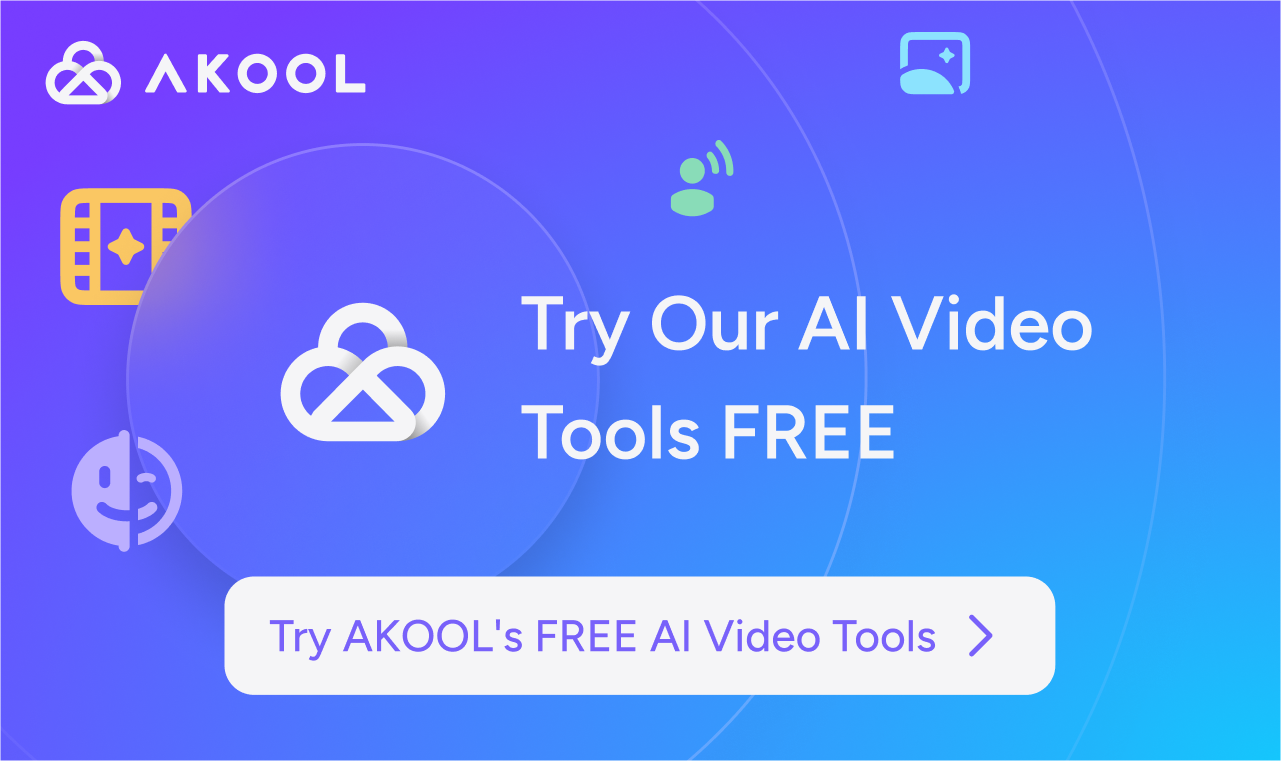
OpenAI Sora: Best for Cinematic Text-to-Video Generation
OpenAI Sora is the flagship text-to-video generator from OpenAI, renowned for its ability to turn detailed prompts into visually stunning, cinematic short clips. Sora’s advanced generative models produce some of the most realistic AI-generated videos available, making it a favorite for creators who prioritize visual fidelity and ease of use. Its prompt-based workflow is accessible to non-technical users, while the new storyboard mode supports more complex, multi-scene narratives.
In 2025, Sora introduced a storyboard mode for sequential scene generation and improved visual consistency across cuts. The Pro plan now supports 1080p exports and longer video durations, addressing previous limitations for professional users. Similar functionality can be found in several free AI text-to-video generators that turn words into videos in minutes, and if you need built-in translation, check our analysis of top-5 Chat GPT video generators with video translation.
Key Features:
- Text-to-Video and Storyboard Generation
- Remix and Edit Existing Generations
- High-Resolution Exports (up to 1080p, 20 seconds)
Pricing:
- Included with ChatGPT Plus at $20/month (50 generations, 720p, 5 seconds each).
- Pro plan: $200/month for 500 generations, 1080p, 20 seconds per video, and watermark removal.
Pros:
- Exceptional visual quality.
- Easy, prompt-based workflow.
- Storyboard feature for multi-scene narratives.
Cons:
- Limited availability (select regions).
- Short maximum video duration.
- Watermark on lower-tier plans.
Use Cases:
- Short-Form Social Media Content
- Concept Visualization for Filmmakers
- Marketing Campaigns
Runway (Gen-4): Best for Creative Professionals and Advanced Editing
Runway’s Gen-4 model is a powerhouse for creative professionals, offering a comprehensive suite of AI-powered video tools. It supports both text-to-video and image-to-video generation, and its advanced editing suite includes background removal, motion tracking, and subtitle generation. These capabilities are covered in our comparison of best-free AI video generator tools top-5 ranked, while our guide to best 5 free AI video makers to create stunning videos in minutes highlights other quick-output options.
Product updates in 2025 include support for longer shot lengths (up to 16 seconds), improved Academy learning resources, and expanded integration with third-party creative tools. These enhancements make Runway even more versatile for both solo creators and teams.
Key Features:
- Text and Image-to-Video Generation
- Advanced Editing Suite (background removal, motion tracking, subtitles)
- Academy Learning Hub
Pricing:
- Free plan: 125 credits.
- Standard plan: $15/month for Gen-4, 625 credits/month, watermark removal, and higher export quality.
Pros:
- Versatile toolkit for a wide range of tasks.
- High-quality output with camera controls.
- Strong educational resources.
Cons:
- Steep learning curve.
- Credit-based pricing can add up.
- Occasional inconsistency in results.
Use Cases:
- Music Videos and Art Projects
- Social Media and Branded Content
- Film Pre-Visualization
Kling AI: Best for Filmmaker-Grade Lip-Sync and Shot Extension
Kling AI is engineered for creators who prioritize realism, precision, and advanced control in AI video generation. Its standout features—lip-sync, shot extension, and custom asset integration—make it especially popular for narrative or dialogue-driven content. In 2025, Kling 2.0 added Professional mode, improved lip-sync, and shot extension up to three minutes. If you need rapid video production tips, our YouTube hack on top-5 tools to make pro videos in 5 mins covers similar workflow shortcuts.
Key Features:
- Lip-Sync and Dialogue Animation
- Shot Extension and Continuity
- Custom Asset Integration
Pricing:
- Free plan: Kling 1.6, Standard mode.
- Paid plans: Start at $10/month for 1080p, 10-second shots, and advanced features.
Pros:
- Best-in-class lip-sync.
- Flexible shot length (up to three minutes).
- Strong realism and consistency.
Cons:
- 無料プランでは生成時間が長くなります。
- インターフェースは初心者には怖いかもしれません。
- サウンド生成機能は内蔵されていません。
ユースケース:
- アニメーション説明動画
- ショートフィルムとストーリーテリング
- 教育コンテンツ
ピカ: ソーシャル対応のビジュアルエフェクトと高速コンテンツに最適
Pikaは、特にソーシャルメディア向けに、視覚的に魅力的なコンテンツをすばやく作成したいユーザー向けに設計されたクリエイティブなAIビデオジェネレーターです。そのモーフィングエフェクト、プリセットアクション、複数のアスペクト比のサポートにより、TikTok、Instagram、YouTube Shortsのお気に入りとなっています。そのシンプルさは、私たちのレポートと同じようなものです。 すべてのコンテンツクリエーターが試すべきトップ5のAIビデオジェネレーター。
2025年の製品アップデートには、PikaFrames(フレームモーフィング)、PikaAdditions(オブジェクト挿入)、拡張されたアスペクト比プリセットなどがあり、ソーシャルファーストのコンテンツ制作への魅力をさらに高めています。
主な機能:
- プリセットのアクションとモーフィング
- アスペクト比プリセット
- プロンプトベースの編集
価格設定:
- フリープラン:ピカ 1.5.
- 有料プラン:1080p、16秒のショット、高度な機能を月額35ドルからご利用いただけます。
長所:
- プラットフォームに最適化された高速動画制作。
- 自然言語プロンプトによる直感的な編集。
- ユニークなモーフィングとトランジションツール。
短所:
- 時折発生するビジュアルアーティファクト。
- 内蔵サウンドやリップシンクはありません。
- 最大ショット長が短い。
ユースケース:
- ソーシャル・メディア・マーケティング
- クリエイティブなトランジションとエフェクト
- ショートフォームコンテンツ
機能比較と市場状況
AI ビデオジェネレーターの世界では、いくつかのトレンドが浮かび上がっています。Akool、OpenAI Sora、Runway、Kling AI、Pikaといった主要なツールはすべてプロンプトベースのワークフローを提供していますが、それぞれターゲットとするユーザーセグメントは異なります。
- Akoolは高度なカスタマイズ、リアルタイム編集、アバターアニメーションに優れているため、きめ細かな制御とワークフローの統合を必要とする企業や教育者に最適です。
- OpenAI Soraは、映画のようなビジュアル品質と使いやすさの点で優れており、ラピッドプロトタイピングや短編コンテンツに最適です。
- Runwayは、ジェネレーティブAIとプロの編集ツールを融合させたもので、クリエイティブなプロに最適です。
- Kling AIは、フィルムメーカーグレードのリップシンクや拡張シーンでは他に類を見ません。
- Pikaは、高速で視覚的に特徴的な効果でソーシャルコンテンツを圧倒しています。
TechRadar、G2、Zapier、インフルエンサー・マーケティング・ハブ、VentureBeatが強調している競合他社と比較すると、これらのプラットフォームはそれぞれ独自のニッチを埋めています。たとえば、リアルタイムのチームコラボレーションは依然としてまれであり、プライバシー管理はまだ進化中であり、VentureBeatはこのギャップを指摘しています。AI 動画の生成が成熟し続けるにつれ、コラボレーション、アクセシビリティ、AR/VR やメタバースとの統合におけるさらなるイノベーションが期待されます。
ゼロコストオプションのより広い概要が必要な場合は、以下のまとめをご覧ください 知っておくべき最高の無料AIビデオジェネレータートップ5 さらなる洞察を得るために。
よくあるご質問
AI ビデオジェネレーターとは
AIビデオジェネレーターは、人工知能を使用してテキストプロンプト、スクリプト、または画像をビデオコンテンツに変換するツールです。これらのプラットフォームは動画作成を自動化し、企業やクリエイターにとってより速く、より利用しやすいものにします。
AIビデオジェネレーターはプライバシーとデータセキュリティをどのように処理しますか?
主要なAIビデオジェネレーターのほとんどは、安全なクラウドインフラストラクチャを使用しており、プライバシーコントロールを提供しています。ただし、データ処理方法はさまざまであるため、機密コンテンツをアップロードする前に、各プラットフォームのプライバシーポリシーを確認することが重要です。
人工知能で生成された動画を商業目的で使用できますか?
はい、多くのAIビデオジェネレーターは商用利用を許可していますが、ライセンス条件はプラットフォームや価格帯によって異なる場合があります。コンテンツを商業的に公開する前に、必ず特定の使用権とエクスポートオプションを確認してください。
現在のAIビデオジェネレーターの主な制限は何ですか?
一般的な制限としては、動画の最大再生時間が短いこと、オーディオまたはリップシンク機能が制限されていること、時折発生する視覚的なアーティファクトなどがあります。また、高度な機能には有料プランが必要だったり、新規ユーザーには使いこなすのに時間がかかる場合があります。
これらのプラットフォームを使用するには技術的なスキルが必要ですか?
いいえ、ほとんどのAIビデオジェネレーターは、直感的なインターフェイスとプロンプトベースのワークフローを備えた、技術者以外のユーザー向けに設計されています。高度な機能の中には、使いこなすのにちょっとしたオンボーディングや練習が必要なものもあります。






