AI video synthesis tools are rapidly transforming how businesses, marketers, and creators produce compelling video content at scale. With a crowded landscape of platforms offering everything from lifelike avatars to cinematic text-to-video generation, choosing the right solution can be overwhelming. This guide compares the top five AI video creation tools—Akool, Synthesia, Runway, Google Veo, and Hailuo—highlighting their unique strengths, latest updates, and key differences to help you make an informed decision for your organization or creative workflow.
Akool: Best for Scalable, Multi-Language Business Video Creation
Akool is an advanced AI video creation platform designed for both businesses and individual creators who need to generate high-quality, branded videos quickly and efficiently. Its intuitive interface and robust editing suite make it accessible for beginners, while its customizable avatars and script-to-scene automation appeal to professionals seeking creative control. For an overview of comparable services, see our list of top AI avatar platforms.
Akool’s feature set is particularly well-suited for organizations looking to scale video production without sacrificing brand consistency or localization. The platform’s customizable AI avatars support natural movement and lip-sync in over 100 languages, allowing users to create globally relevant content. Its text-to-video and script-to-scene capabilities automatically generate visuals, voiceovers, and transitions from simple prompts or scripts—similar to dedicated tools to convert scripts into videos with cloned voices. The integrated editing suite enables users to fine-tune scenes, add branded elements, and adjust timing for a polished, professional finish.
Key Features:
- Customizable AI Avatars: Create or select from a diverse library of avatars, each capable of delivering scripts in multiple languages with natural movement and lip-sync.
- Text-to-Video and Script-to-Scene: Automatically transform scripts or prompts into dynamic video scenes, complete with visuals and voiceovers.
- Integrated Editing Suite: Fine-tune scenes, add custom logos and colors, and adjust timing—all within a user-friendly editor.
Pricing:
- Free trial with limited exports.
- Paid plans start at $29/month for individuals (10 video minutes, full avatar access).
- Team and enterprise pricing available for higher usage and advanced collaboration.
Pros:
- User-friendly workflow for both beginners and professionals.
- Flexible branding options for consistent corporate identity.
- Advanced multi-language and voice-cloning features for global reach.
Cons:
- Limited free tier restricts export quality and video length.
- Avatar realism, while strong, may lag behind the most cutting-edge competitors in certain scenarios.
- Rendering queue times can increase during peak hours on lower-tier plans.
Use Cases:
- Corporate Training Videos: HR and L&D teams can rapidly produce onboarding or compliance content with branded avatars and multi-language support.
- Marketing and Social Media Clips: Marketers can generate engaging, on-brand promotional videos tailored for various platforms.
- Educational Content: Teachers and course creators can convert lesson scripts into animated explainer videos.
Product Updates in 2025:
- Expanded avatar library with more diverse and realistic options.
- Improved voice cloning and multi-language support for even more accurate localization.
- Streamlined interface for faster video generation and easier team collaboration.
Limitations:
- No native audio generation—users must rely on pre-recorded or synthesized voices.
- Short video lengths on lower-tier plans may necessitate upgrades.
- Limited cinematic controls compared to filmmaker-focused platforms.
What Makes Akool Unique:Akool’s combination of intuitive workflow, flexible branding, and robust multi-language avatar support positions it as an ideal solution for businesses and educators seeking scalable, professional video creation—without the technical barriers or high costs of traditional production.
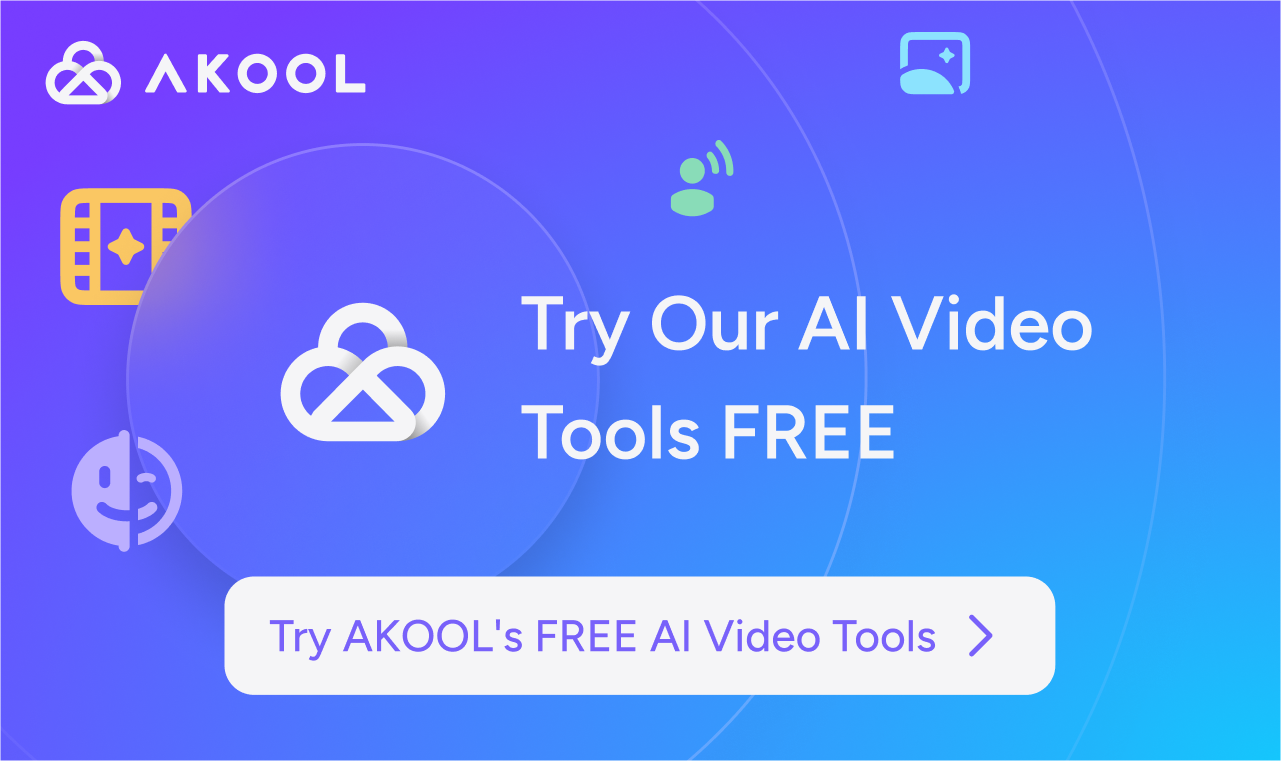
Synthesia: Best for Enterprise-Grade Lifelike Avatar Videos
Synthesia is a market leader in AI video generation for business, specializing in realistic talking avatars and seamless global translation. Its platform is tailored for organizations that need to convert scripts, documents, or slides into polished, presentation-style videos—making it a favorite for corporate training, customer support, and sales enablement. To explore other avatar-focused solutions, check out our overview of talking avatar solutions.
Synthesia’s extensive avatar library, now featuring over 230 options, allows users to select or create custom presenters who can deliver scripts in more than 140 languages. The platform’s AI dubbing and translation features maintain perfect lip-sync across languages, streamlining the process of producing multilingual content. For comparisons on facial realism, see our face video generator list. The video editor supports direct conversion from text, PDFs, or slides, with branded templates ensuring consistent output.
Key Features:
- Extensive Avatar Library: Choose from 230+ avatars or create custom ones, each with natural expressions and multi-language support.
- AI Video Editor: Convert text, PDFs, or slides directly into video, with easy layout adjustments and branded templates.
- AI Dubbing and Translation: Instantly translate videos into 29+ languages while maintaining original voice and lip sync.
Pricing:
- Free plan: 3 minutes/month, 9 avatars (watermarked).
- Starter: $29/month (10 minutes, 125+ avatars).
- Creator: $89/month (30 minutes, API, custom avatars).
- Enterprise: Custom pricing for unlimited usage and advanced features.
Pros:
- Delivers studio-quality, professional videos for formal business use.
- Supports 140+ languages with advanced translation.
- Fast turnaround—generate polished videos in minutes.
Cons:
- Focused on business use cases; less suitable for artistic projects.
- Costs can escalate for high-volume teams.
- Avatars may appear less natural in highly dynamic scenes.
Use Cases:
- Employee Training: HR departments can create onboarding and compliance modules with consistent branding.
- Customer Support: Generate explainer videos or FAQs in multiple languages to improve global customer experience.
- Sales Enablement: Produce personalized outreach or product demos at scale using branded avatars.
Product Updates in 2025:
- Expanded avatar library to over 230 options.
- AI dubbing with perfect lip sync in 29+ languages.
- Enhanced API access for enterprise automation.
Limitations:
- No advanced cinematic controls—best for structured, presentation-style content.
- Free tier videos include a Synthesia watermark.
- Not suited for highly creative video projects.
What Makes Synthesia Unique:Synthesia’s unmatched avatar realism, enterprise-grade translation, and business-focused workflow make it the go-to platform for scalable, professional video communications in corporate and educational settings.
Runway: Best for Cinematic AI Video Generation and Creative Control
Runway is designed for filmmakers, marketers, and artists who demand creative flexibility and cinematic quality from their AI video tools. Unlike business-focused platforms, Runway offers advanced generative models and editing features that empower users to experiment with text-to-video, image-to-video, and multi-modal workflows. For an introduction to similar capabilities, see our roundup of text-to-animation video AI tools.
Runway’s suite includes motion brush and inpainting tools for precise scene manipulation, as well as a robust Academy with in-depth guides and tutorials. The platform supports text, image, and video-to-video workflows, allowing for rapid prototyping and exploration. Creators can also refer to our 2025 guide for AI video creators to benchmark Runway’s Gen-3 Alpha against other options. While Runway excels in creative control, it is less accessible for beginners and lacks native audio generation, requiring external tools for sound and dialogue.
Key Features:
- Gen-3 Alpha Model: Detailed, prompt-driven video creation with advanced camera movement and scene aesthetics.
- Motion Brush and Inpainting: Directly animate within scenes and clean up backgrounds for high-quality post-production.
- Multi-Modal Editing: Supports text, image, and video-to-video workflows for flexible creative processes.
Pricing:
- Free plan: 125 credits (image-to-video only).
- Standard: $12/month (watermark removal, higher storage).
- Pro: $28/month (custom voices, 500 GB).
- Unlimited: $76/month (unlimited generations in Explore mode).
Pros:
- Advanced creative tools for filmmakers and artists.
- Reliable output quality, even with complex prompts.
- Comprehensive learning resources via Runway Academy.
Cons:
- Steep learning curve; less suitable for non-technical users.
- No native audio generation—soundtracks must be added externally.
- Short clip duration on free and lower-tier plans.
Use Cases:
- Short Films and Music Videos: Rapidly prototype or produce visually compelling content.
- Social Media Campaigns: Create stylized, eye-catching videos that stand out.
- Storyboarding: Visualize concepts and scene transitions before full-scale production.
Product Updates in 2025:
- Launch of Gen-3 Alpha for high-fidelity video generation.
- Expanded Academy resources for advanced users.
- Improved motion brush and inpainting tools.
Limitations:
- No built-in audio—soundtracks and effects must be added separately.
- Requires prompt engineering for best results.
- Most advanced features are behind paywalls.
What Makes Runway Unique:Runway excels in creative control and cinematic video generation, making it the preferred choice for artists and filmmakers seeking advanced, AI-driven workflows beyond business presentations.
Google Veo: Best for Cinematic Realism with Native Audio and Physics
Google Veo is a cutting-edge AI video generator that pushes the boundaries of realism with native audio, advanced physics, and high-resolution output. Available in two versions (Veo 2 and Veo 3), it caters to both experimental creators and professionals seeking cinematic quality. Veo’s unique ability to generate synchronized soundtracks, ambient noise, and dialogue sets it apart—much like several must-try AI video generator apps on the market today.
Veo’s advanced physics and motion capabilities deliver high-resolution clips with accurate object interactions and character consistency, making it ideal for narrative content. The platform supports both text-to-video and image-to-video workflows (in Veo 2), allowing creators to animate still images or describe scenes for video generation. For those exploring free alternatives, you might compare its realism to free video generators featuring talking avatars. While Veo offers superior output, it comes with premium pricing and limited editing tools.
Key Features:
- Native Audio Generation: Veo 3 can generate synchronized soundtracks, ambient noise, and dialogue.
- Advanced Physics and Motion: High-resolution clips with accurate interactions and continuity.
- Image-to-Video and Text-to-Video: Supports both workflows (note: image-to-video not available in Veo 3).
Pricing:
- Veo 2: Limited free credits via Google AI Studio; paid plans start at $19.99/month.
- Veo 3: Requires Google AI Pro ($19.99/month) or Ultra ($249.99/month) for access, with higher generation limits.
Pros:
- Superior realism in motion, physics, and prompt adherence.
- Only major tool to offer built-in sound and dialogue generation.
- Maintains visual consistency across multiple shots.
Cons:
- No free tier for Veo 3; subscription required.
- Occasional glitches in faces and lip-sync; subtitle generation can falter.
- Limited editing tools—focuses on generation over fine-tuning.
Use Cases:
- Short Films and Teasers: Produce cinematic trailers or narrative shorts with synchronized audio.
- Storyboarding and Prototyping: Quickly visualize scenes with realistic motion and sound.
- Marketing Videos: Generate high-impact promotional clips with minimal manual editing.
Product Updates in 2025:
- Veo 3 introduced native audio generation and improved continuity between scenes.
Limitations:
- No image-to-video in Veo 3, limiting some workflows.
- Premium pricing may be cost-prohibitive for smaller teams.
- Occasional output inconsistencies require multiple passes.
What Makes Google Veo Unique:Google Veo is the only top-tier AI video tool to combine native audio, advanced physics, and high-resolution output, making it ideal for creators seeking cinematic realism and integrated sound.
Hailuo: Best for Free AI Video Experimentation and Prototyping
Hailuo is a Chinese-developed AI video generator known for its realistic motion, generous free credit system, and subject reference feature for maintaining character consistency. It is particularly well-suited for creators and small teams who want to experiment without high upfront costs. If you’re just starting, explore our free AI video tools list to see how Hailuo compares.
Hailuo’s subject reference feature allows users to upload an image and maintain a character’s appearance across multiple scenes, supporting basic narrative continuity. The platform consistently interprets complex prompts with realistic motion and framing, making it a strong choice for idea prototyping. New users might also browse our AI intro maker roundup to see how different tools handle short, engaging intros. However, Hailuo’s short clip lengths and lack of native audio generation limit its use for long-form or finalized productions.
Key Features:
- Daily Free Credits: Users receive 100 credits each day by logging in, ideal for regular experimentation.
- Subject Reference: Upload an image to maintain character appearance across scenes.
- Prompt Adherence: Consistently interprets complex prompts with realistic motion and framing.
Pricing:
- Free plan: 100 daily credits.
- Standard: $14.90/month (1,000 credits, no watermark, faster generation).
- Unlimited: $94.90/month (unlimited credits, priority access).
Pros:
- Generous free access, excellent for budget-conscious users.
- Believable motion and scene composition even with challenging prompts.
- Character consistency across multiple scenes.
Cons:
- Maximum video duration capped at 6 seconds, requiring manual stitching.
- No built-in audio or dialogue generation.
- Occasional quality drops in wide shots or close-ups.
Use Cases:
- Idea Prototyping: Test visual concepts or storyboard scenes free of charge.
- Social Media Clips: Quickly generate short, eye-catching videos for platforms like TikTok or Instagram.
- Character Animation: Use subject reference to maintain consistent characters in short narrative sequences.
Product Updates in 2025:
- Increased daily free credit allowance.
- Enhanced subject reference accuracy for better consistency.
- Improved prompt interpretation for more believable outputs.
Limitations:
- No audio generation—external tools required for sound or music.
- Short video duration limits long-form content creation.
- Inconsistent output quality—some prompts yield variable results.
What Makes Hailuo Unique:Hailuo’s unmatched free credit system and reliable prompt interpretation make it the best entry point for creators wanting to explore AI video generation without financial commitment.
Frequently Asked Questions
What factors should I consider when choosing an AI video synthesis tool?
Consider your primary use case, desired video length, language support, branding needs, and budget. Also, check for features like avatar customization, audio generation, and ease of use.
Can I use AI video tools for multilingual content?
Yes, most leading platforms support multiple languages. Akool and Synthesia, for example, offer extensive multi-language and translation features for global content creation.
Do these AI video tools require video editing experience?
No, most tools are designed for users with little to no editing experience. They offer intuitive interfaces and automated workflows, though some advanced features may have a learning curve.
Is it possible to add my company’s branding to AI-generated videos?
Yes, many platforms allow you to add custom logos, colors, and branded elements to ensure your videos match your corporate identity.
Are there free plans or trials available for these AI video platforms?
Most tools offer free plans or trials with limited features or export options. This lets you test the platform before committing to a paid subscription.






