AI video creation tools are rapidly transforming how businesses, enterprises, and creators produce compelling video content. With the explosion of generative AI, intuitive editing, and automation, the landscape is more competitive—and more confusing—than ever. Whether you’re a marketer seeking brand consistency, a creative professional after cinematic effects, or a business leader prioritizing workflow integration and legal compliance, the right tool can make all the difference. Below, we break down the top AI video makers, comparing their features, pricing, strengths, and unique capabilities to help you select the best fit for your needs.
Akool: Best for Brand-Consistent, Flexible AI Video Creation
Akool is an all-in-one AI video platform built for businesses, marketers, and creators who demand both creative flexibility and brand consistency. Organizations focused on brand-driven campaigns often turn to Akool’s brand marketing essentials—top 5 AI make video tools for brand marketing—to streamline their visual identity across every clip. Unlike many template-driven competitors, Akool’s dual workflow—supporting both storyboard-based and prompt-based video generation—caters to users ranging from beginners to advanced professionals. The platform’s robust brand kit and asset management features make it especially appealing for organizations needing to maintain a unified visual identity across all video content.
Recent product updates in 2025 have further elevated Akool’s offering: advanced storyboard-based video generation now allows for granular scene control, while expanded avatar and voice options support more diverse creative outputs. If you’re exploring script-to-video workflows, Akool’s support for all-in-one script-to-video generation ensures quick turnaround and narrative depth. Enhanced multi-language support and seamless integrations with popular marketing and content management tools (like YouTube and Google Drive) streamline publishing and collaboration. High-resolution and aspect ratio flexibility, including 4K and vertical exports, ensure Akool meets the demands of modern content strategies.
Key Features:
- Storyboard & Prompt-Based Generation: Create videos from detailed storyboards for granular control or use simple text prompts for rapid ideation. This dual approach supports both quick-turn projects and nuanced, multi-scene narratives.
- Brand Kit & Asset Management: Upload logos, color schemes, and brand assets to automatically apply across all videos, ensuring visual consistency and saving time on repetitive design tasks.
- Multi-Format Export & Integrations: Export in multiple resolutions and aspect ratios (including 4K and vertical formats). Integrations with platforms like YouTube and Google Drive streamline distribution and workflow.
Pricing:
- Free plan with limited exports and watermark.
- Pro plan starts at $29/month (higher export limits, watermark removal, advanced AI features).
- Custom enterprise pricing for large teams and agencies.
Pros:
- Highly flexible workflow for both quick and detailed video creation.
- Comprehensive brand management for consistent visual identity.
- Frequent updates and integrations with leading marketing/content platforms.
Cons:
- Advanced features may have a learning curve for beginners.
- Free plan includes watermarks and limited exports.
- Some premium AI features require higher-tier subscriptions.
Use Cases:
- Marketing Teams: Produce branded social campaigns with consistent visuals, leveraging the brand kit for efficiency.
- Content Creators: Generate explainer or promo videos from scripts or storyboards, balancing speed and creative control.
- Businesses: Automate video production for launches, training, or internal communications, integrating with existing workflows.
Unique Selling Point: Akool uniquely blends advanced AI video generation with robust brand management and seamless integrations, making it ideal for organizations that need both creative flexibility and brand consistency.
Product Updates in 2025: Advanced storyboard generation, expanded avatar/voice options, improved multi-language support, and enhanced export/integration capabilities.
Limitations:
- Premium AI models and high-res exports are limited to higher-tier plans, which may restrict creative options for some users.
- Real-time collaboration is still in development, so teams may need external coordination tools.
- Advanced avatars and 4K exports are only available on Pro or Enterprise plans.
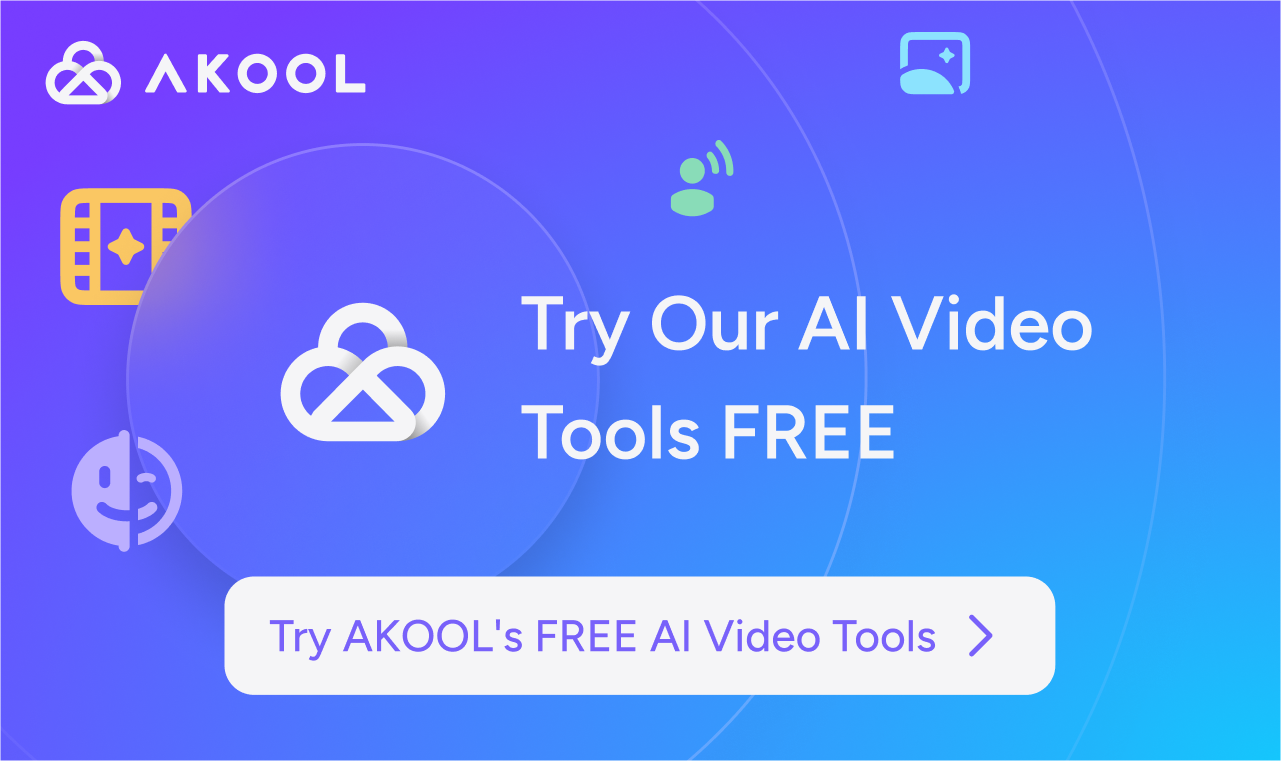
Runway: Best for Cinematic, High-Fidelity AI Video Generation
Runway is a powerhouse for creative professionals and filmmakers seeking advanced generative AI and professional-grade editing controls. Its Gen-4 model delivers some of the most realistic and visually striking AI-generated videos on the market, making it a favorite for narrative content, marketing visuals, and experimental projects. Users looking to integrate lifelike digital performers often compare Runway to top AI tools for video creation with streaming avatars when evaluating avatar-driven features. Unlike platforms focused on speed or templates, Runway emphasizes creative depth, with features like advanced camera controls, background removal, and motion tracking.
In 2025, Runway’s Gen-4 update increased maximum shot length to 16 seconds and improved the realism of generated content. The platform’s Academy resources have expanded, offering comprehensive guides and tutorials to help users master prompt engineering and advanced features—an area where Runway stands out compared to more beginner-focused competitors.
Key Features:
- Gen-4 Text & Image-to-Video: Generate videos from detailed prompts or images, with support for advanced camera movements and scene composition for cinematic results.
- AI-Powered Editing Suite: Tools for background removal, slow-motion, subtitle generation, and more, all powered by AI for efficiency and quality.
- Academy & Prompt Engineering Resources: Extensive educational content helps users unlock the full potential of Runway’s generative models.
Pricing:
- Free plan with 125 credits for basic features.
- Standard plan at $12/month (625 credits, watermark removal, Gen-4 access).
- Additional credits available for purchase.
Pros:
- Industry-leading realism and creative output.
- Strong educational resources for both new and advanced users.
- Versatile editing tools for both generative and traditional workflows.
Cons:
- Steep learning curve for prompt engineering and advanced editing.
- Credits can be consumed quickly with high-res or longer videos.
- No built-in lip-sync or sound generation.
Use Cases:
- Filmmakers/Creatives: Produce narrative or experimental content with cinematic quality and advanced effects.
- Agencies: Create high-impact marketing visuals with precise creative direction.
- Educators/Trainers: Generate engaging explainer or tutorial videos with advanced visual storytelling.
Unique Selling Point: Runway’s combination of high-fidelity generative models, advanced editing suite, and strong educational support makes it the go-to for creative professionals seeking cinematic AI video.
Product Updates in 2025: Gen-4 model launch (longer shots, improved realism), expanded Academy resources, and advanced camera/prompt controls.
Limitations:
- No built-in lip-sync or sound generation, requiring external tools for full audio-visual sync.
- Free plan is limited in credits and export quality, making it less suitable for heavy users.
- Some outputs may require manual refinement to correct AI inconsistencies.
OpenAI Sora: Best for Storyboard-Driven, Text-to-Video Storytelling
OpenAI Sora is a state-of-the-art text-to-video generator that transforms simple prompts into visually stunning video scenes. Accessible via ChatGPT Plus, Sora is designed for storytellers, marketers, and educators who want to quickly prototype or visualize ideas. Its unique storyboard-based workflow ensures visual consistency across multi-scene narratives—a feature not commonly found in other AI video tools.
In 2025, Sora expanded its Pro plan to allow 20-second, 1080p video generations and increased the number of priority generations per month. The introduction of storyboard-based scene sequencing and enhanced remixing capabilities further empowers users to craft cohesive, creative video stories. Many creators praise its ability to turn images to reality when comparing text-to-video options.
Key Features:
- Text & Storyboard-to-Video: Generate videos from prompts or build multi-scene storyboards for narrative consistency and creative control.
- Remix & Image Animation: Remix existing videos or animate uploaded images, offering flexibility for content repurposing and ideation.
- Accessible via ChatGPT: Integrated into the ChatGPT ecosystem, making it easy for existing users to experiment with video generation.
Pricing:
- Included with ChatGPT Plus at $20/month (50 priority generations, 720p, 5 seconds).
- Pro plan at $200/month (500 generations, 1080p, 20-second videos).
- No standalone free trial for video generation.
Pros:
- Unique storyboard workflow for consistent, multi-scene narratives.
- Beginner-friendly with simple prompt-based controls.
- Creative remixing and image animation features.
Cons:
- Limited to US users and ChatGPT Plus subscribers.
- Short maximum video length on lower-tier plans; watermarks on basic outputs.
- Some AI-generated motion and object interactions can appear unnatural.
Use Cases:
- Storytellers/Marketers: Create short, visually rich video sequences from text, ideal for pitches and campaigns.
- Content Creators: Quickly prototype or visualize ideas for presentations or social media.
- Educators: Generate illustrative video content for lessons or training.
Unique Selling Point: Sora’s blend of text-to-video and storyboard sequencing offers unmatched narrative control for users seeking to turn ideas into visually cohesive short videos.
Product Updates in 2025: Expanded Pro plan (longer, higher-res videos), storyboard-based scene sequencing, and enhanced remixing.
Limitations:
- Not suitable for long-form video or detailed editing workflows.
- Customization options are limited compared to traditional editors.
- Human and animal movements may appear uncanny or unrealistic in some outputs.
Kling AI: Best for Lip-Sync and Advanced Shot Control
Kling AI is tailored for creators and filmmakers who require granular control over AI video generation, including industry-leading lip-sync, shot extension, and object uploads. Its focus on dynamic, professional-looking videos with customizable assets makes it a standout for dialogue-driven content and viral social media campaigns. Unlike template-based tools, Kling AI’s workflow is designed for users who want to push the boundaries of AI video customization.
The 2025 rollout of Kling AI’s 2.0 Professional mode introduced lip-sync, shot extension up to three minutes, and new preset effects. The improved object upload feature allows for more detailed asset incorporation, giving users even greater creative freedom. Many teams also explore free AI video generators when testing concepts before scaling.
Key Features:
- Lip-Sync & Shot Extension: Supports up to 10-second shots (extendable to 3 minutes), with lip-sync for dialogue and continuity between scenes—ideal for narrative and branded content.
- Object & Asset Upload: Upload images of objects, people, or clothing to include in generated videos, enhancing customization and brand alignment.
- Preset Effects & Meme Generators: Creative presets like MochiMochi enable fun, viral video effects for social and marketing campaigns.
Pricing:
- Free plan (Kling 1.6) with slower generation times.
- Professional plan at $10/month (1080p, 10-second shots, full feature access).
Pros:
- Industry-leading lip-sync and shot extension for professional workflows.
- Highly customizable with asset uploads and creative presets.
- Strong realism, creativity, and prompt adherence.
Cons:
- Free plan can be slow, especially during peak times.
- Interface may be less intuitive for beginners.
- No built-in sound generation; requires external audio tools.
Use Cases:
- Filmmakers/Animators: Produce dialogue-driven or narrative videos with advanced shot control.
- Brands: Create viral social content with custom effects and assets.
- Agencies: Achieve advanced control over shot length and scene continuity for client projects.
Unique Selling Point: Kling AI’s lip-sync, shot extension, and asset upload capabilities make it the top choice for professionals seeking granular control and cinematic results.
Product Updates in 2025: 2.0 Professional mode (lip-sync, shot extension, new effects), improved object upload.
Limitations:
- No native sound or music generation, so users must add audio externally.
- Learning curve for advanced features and asset management.
- Limited to 1080p resolution; no 4K export as of the latest update.
Adobe Firefly: Best for Enterprise-Ready, Legally Safe AI Video
Adobe Firefly brings AI-powered video generation to the Creative Cloud ecosystem, prioritizing legal safety, speed, and seamless integration with Adobe’s suite of creative tools. For businesses and agencies with strict copyright compliance requirements, Firefly’s outputs are trained on licensed data, making them commercially safe for marketing and business use. Its fast generation times and Creative Cloud integration streamline workflows for teams already invested in Adobe products.
In 2025, Firefly introduced two free video generations for new users and is preparing to launch 4K export support. Adobe continues to emphasize legal compliance, ensuring that all outputs are suitable for commercial deployment—a key differentiator from platforms with less transparent data policies. Many enterprises compare Firefly against platforms to turn text or images into videos when assessing their budgets.
Key Features:
- Legally Safe AI Generation: Outputs are trained on licensed data, ensuring commercial safety for business and marketing use.
- Fast Video Generation: Delivers video outputs in minutes, ideal for time-sensitive projects and campaign turnarounds.
- Creative Cloud Integration: Seamlessly connects with other Adobe tools for post-processing, asset management, and publishing.
Pricing:
- Free trial includes two video generations.
- Paid plans start at $9.99/month for 1080p video; 4K support is forthcoming.
Pros:
- Legally safe outputs for commercial and enterprise use.
- Fast generation times compared to many competitors.
- Strong integration with the broader Adobe ecosystem.
Cons:
- Limited maximum shot length (5 seconds) and customization compared to some competitors.
- No built-in lip-sync, sound generation, or advanced camera controls.
- Free trial is very limited; ongoing use requires a paid subscription.
Use Cases:
- Agencies/Businesses: Create marketing or explainer videos with legal compliance requirements, reducing copyright risk.
- Designers/Content Teams: Quickly generate video assets for campaigns, leveraging Adobe’s familiar workflow.
- Creative Professionals: Integrate AI video into Adobe-based post-production and asset management pipelines.
Unique Selling Point: Adobe Firefly’s legal safety, speed, and Creative Cloud integration make it the best choice for enterprises and agencies prioritizing copyright compliance and workflow efficiency.
Product Updates in 2025: Two free video generations for new users, upcoming 4K export support, continued focus on legal compliance.
Limitations:
- Short maximum video duration may not suit all project needs, especially for storytelling or training.
- Limited creative controls compared to platforms focused on filmmakers or animators.
- No audio or dialogue generation; requires manual post-production.
Comparative Insights Across the AI Video Maker Ecosystem
Across the competitive landscape, several trends and differentiators emerge:
- Feature Breadth and Depth: While all platforms offer AI-powered video creation, Akool and Runway stand out for their advanced creative controls and support for both quick and detailed workflows. Akool’s brand management and integration features are unmatched for businesses, while Runway excels in cinematic quality and educational support. Sora’s storyboard-driven approach is unique for narrative consistency, Kling AI leads in lip-sync and shot control, and Adobe Firefly is the clear leader in legal safety and enterprise integration.
- Pricing Models: Most platforms offer freemium or tiered subscription models, with free trials or limited free plans. Akool and Runway provide flexible plans for both individuals and enterprises, while Adobe Firefly and Kling AI offer affordable entry points but limit advanced features to paid tiers.
- Use Case Alignment: Akool and Adobe Firefly are best for businesses and agencies needing brand consistency and legal compliance. Runway and Kling AI cater to filmmakers and creatives seeking advanced control, while Sora is ideal for rapid prototyping and storytelling.
- Integration and Workflow: Akool and Adobe Firefly excel in workflow integration, with seamless connections to marketing, content management, and creative suites. Runway and Kling AI focus more on creative depth, while Sora’s integration with ChatGPT makes it accessible for rapid ideation.
- Opportunities for Differentiation: Many competitors lack deep technical analysis, real-world case studies, or robust data privacy/security coverage. Teams seeking tools to create motion from photos often find gaps in documentation and API support—areas where future updates could shine.
For businesses, enterprises, and creators, the choice of AI video tool depends on your priorities—be it creative flexibility, brand consistency, cinematic quality, legal compliance, or workflow integration. Each platform brings unique strengths to the table, and the right fit will empower your team to produce compelling, scalable video content faster than ever before.
Frequently Asked Questions
What should I consider when choosing an AI video creation tool?
Consider your priorities, such as brand consistency, creative control, workflow integration, pricing, and legal compliance. Evaluate each tool’s features, export options, and integrations to find the best fit for your needs.
Are AI-generated videos safe to use for commercial purposes?
Some platforms, like Adobe Firefly, train their models on licensed data for commercial safety. Always check each tool’s data policies and licensing terms before using AI-generated videos in marketing or business projects.
Can I use AI video tools without prior video editing experience?
Yes, many AI video tools offer beginner-friendly workflows, such as prompt-based generation or templates. However, advanced features may require some learning for best results.
Do these AI video tools support team collaboration?
Some platforms offer integrations or features for team workflows, but real-time collaboration may be limited or in development. Check each tool’s documentation for current collaboration options.
Is it possible to export videos in different formats and resolutions?
Most leading AI video tools support multiple export formats and resolutions, including 1080p and sometimes 4K. Export options may vary based on your subscription plan.






