AI-powered video creation tools are rapidly transforming how businesses, enterprises, and creators produce engaging, high-quality video content. From ChatGPT-driven workflows—explore our top ChatGPT video generators with video translation—to all-in-one suites, intuitive interfaces, advanced generative models, and robust automation drastically reduce production time and lower technical barriers. Whether you’re a marketer, educator, or content creator, choosing the right ChatGPT video tool can make the difference between a streamlined workflow and a frustrating experience. For a comprehensive rundown of leading solutions, browse our roundup of top AI tools. Below, we compare the top ChatGPT video tools—Akool, Sora (OpenAI), Runway, Descript, and Synthesia—highlighting their unique strengths, pricing, and best use cases to help you make an informed decision.
Akool: Best for Multi-Modal, Collaborative AI Video Creation
Akool is a next-generation AI video platform designed to streamline the entire video creation process, from ideation to export. You can even explore an interactive demo that showcases its multi-modal input support, allowing users to blend text, images, and audio to produce dynamic, high-quality videos. This flexibility makes Akool accessible to both beginners and professionals, while its collaborative features enable real-time teamwork—ideal for agencies, marketing teams, and enterprises managing complex projects.
Recent product updates in 2025 include enhanced multi-modal input capabilities, a new storyboard editor for more granular narrative control, and an expanded avatar library (see our overview of top AI avatar platforms for video creation) featuring more diverse and realistic digital personas. These updates position Akool as a leader in creative flexibility and workflow efficiency, especially for organizations with global content needs.
Key Features:
- Multi-modal Video Generation: Combine text, images, and audio for richer, more dynamic videos.
- Collaborative Editing: Real-time collaboration tools allow multiple users to co-create, comment, and iterate on projects.
- Advanced Avatar Customization: A broad selection of customizable avatars supports branded digital personas and multi-language voiceovers.
Pricing:
- Free plan: 5 minutes of video generation per month with watermark.
- Pro plan: Starts at $29/month for 60 minutes, watermark removal, and priority rendering.
- Enterprise plans: Custom limits and dedicated support.
Pros:
- Highly flexible input options for diverse creative workflows.
- Real-time team collaboration ideal for agencies and marketing teams.
- Extensive avatar and voiceover library supports global content needs.
Cons:
- Rendering times can be longer for complex, multi-modal projects.
- Some advanced features only available on higher-tier plans.
- Learning curve for users new to AI video workflows.
Use Cases:
- Marketing Campaigns: Quickly generate branded promotional videos with custom avatars and voiceovers—make a commercial with AI in minutes without a film crew.
- Training & Onboarding: Produce engaging, multi-language training content using digital avatars and collaborative editing.
- Social Media Content: Create short-form, visually rich videos tailored for rapid publishing across channels.
Unique Selling Point:
Akool’s combination of multi-modal input support and real-time team collaboration offers unmatched flexibility and efficiency for both individuals and organizations.
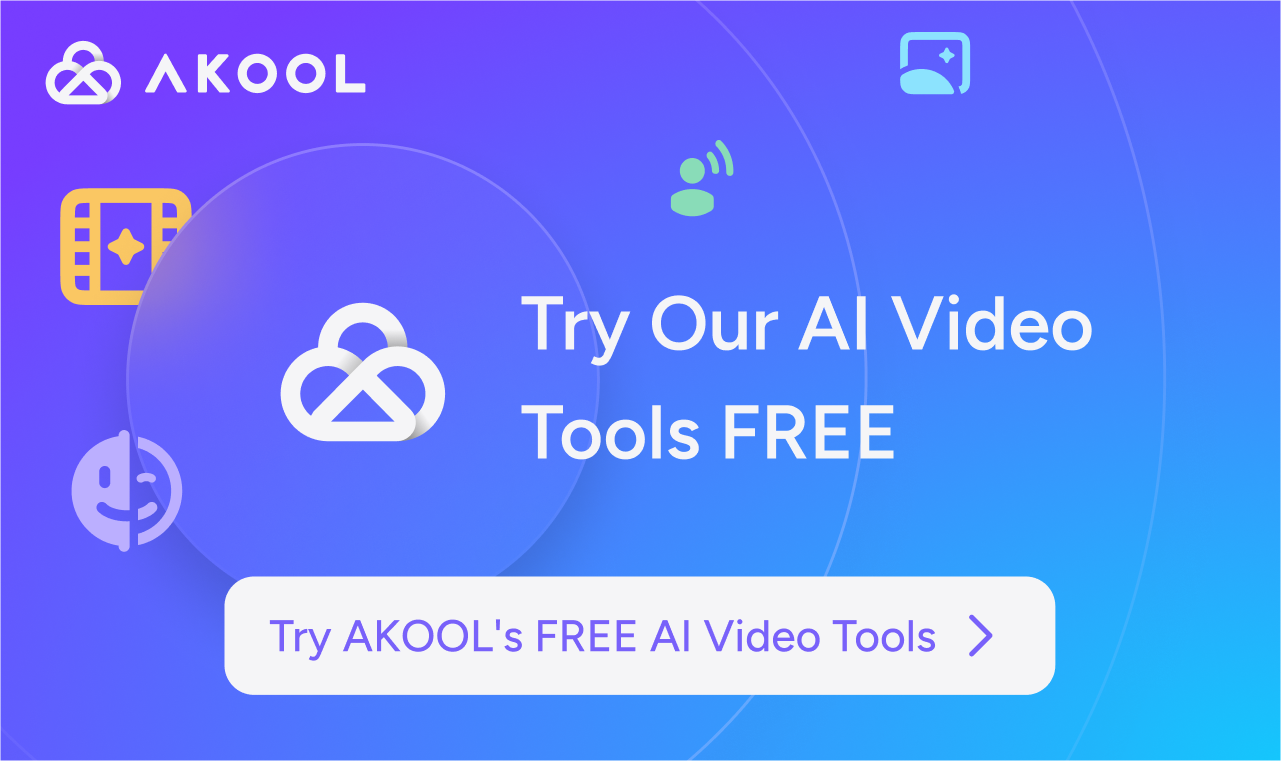
Sora (OpenAI): Best for Cinematic Text-to-Video Storytelling
Sora by OpenAI is a state-of-the-art AI video generator that transforms simple text prompts into visually stunning video scenes. Integrated with ChatGPT Plus, Sora offers an intuitive user experience and unique storyboard functionality, making it especially appealing for creators seeking cinematic storytelling with minimal manual editing. If you want to sample free AI text-to-video tools, our post on free AI text-to-video generators every YouTuber should try highlights emerging options in this space.
Key Features:
- Text-to-Video & Storyboard Mode: Generate videos from prompts or build multi-scene stories with consistent visuals and transitions.
- Remix & Edit Community Creations: Modify existing videos by editing prompts or uploading images for animation.
- High-Quality Export: Supports up to 1080p resolution and multiple aspect ratios.
Pricing:
- Included with ChatGPT Plus: $20/month for 50 video generations (720p, 5 seconds each).
- Pro plan: $200/month removes watermark, increases limits to 500 generations, 1080p, and 20 seconds per video.
Pros:
- Exceptional video quality from simple prompts.
- Unique storyboard feature enables detailed narrative control.
- Easy remixing of community content accelerates creativity.
Cons:
- Currently only available in the US.
- Watermark present on lower-tier plans.
- Struggles with realistic object interactions and dynamic movements.
Use Cases:
- Short Storytelling: Produce narrative-driven videos for entertainment or education.
- Content Remixing: Adapt trending community videos for your own audience.
- Visual Prototyping: Visualize concepts and storyboards for pitches or brainstorming.
Runway: Best for Creative Professionals and Advanced Editing
Runway is a powerful AI video platform that combines advanced generative models with a comprehensive editing suite. Its Gen-3 Alpha model delivers high-fidelity video from detailed prompts, while the Act One feature enables performance transfer from real actors to AI characters—making Runway a favorite among experimental filmmakers. For a practical comparison of similar tools, check out our review of AI clip generators with video translation.
Key Features:
- Gen-3 Alpha Model: Produces high-quality video from detailed prompts, including camera movement and scene aesthetics.
- Act One Performance Transfer: Map emotions and movements from real actor footage onto AI characters.
- Comprehensive Editing Suite: Background removal, slow motion, subtitle generation, and more.
Pricing:
- Free plan: 125 one-time credits.
- Standard plan: $15/month unlocks Gen-3 Alpha, 625 monthly credits, watermark removal, and higher export quality.
Descript: Best for Text-Based Video Editing and Podcasts
Descript revolutionizes video editing by letting users edit footage as easily as editing text. Its AI-powered transcription and scene management streamline the post-production process, making it a favorite for podcasters and educators. If you’re looking for quick video creation tricks, our YouTube hack on how to create AI videos and make pro videos in 5 mins offers handy shortcuts.
Key Features:
- Text-Based Editing: Cut, trim, and rearrange video by editing the transcript.
- AI Audio Enhancement: Improve audio quality and remove filler words automatically.
- Scene Management: Segment videos and add B-roll from integrated stock libraries.
Synthesia: Best for Scalable AI Avatar Videos and Localization
Synthesia specializes in AI-generated avatar videos, enabling users to create professional, multi-language content without cameras or actors. Its intuitive script-to-video workflow and broad avatar library make it ideal for training, onboarding, and marketing videos—especially for organizations with global audiences.
Key Features:
- Script-to-Video with AI Avatars: Turn text scripts into videos featuring realistic digital presenters.
- Multi-Language Voiceover: Instantly translate and voice scripts in dozens of languages.
- Workflow Automation: Integrate with tools like Zapier to automate video creation and publishing.
Feature Comparison and Market Context
Across the AI video maker ecosystem, all five platforms—Akool, Sora, Runway, Descript, and Synthesia—offer distinct strengths tailored to different business and creative needs. Text-to-video generation, scriptwriting, and automated voiceover are now standard, but differentiation comes from workflow flexibility, creative control, and scalability.
- Akool leads in multi-modal input and real-time collaboration.
- Sora excels in cinematic storytelling and rapid prototyping.
- Runway offers advanced creative control and editing.
- Descript simplifies spoken content editing.
- Synthesia dominates scalable avatar-driven video and localization.
While most platforms offer freemium models and subscription tiers, enterprise buyers should consider workflow integration, API access, and advanced customization—areas where Akool and Runway shine. For further insights into conversational AI, see our article on AI chatbot benefits. As AI video tools continue to evolve, the best choice depends on your team’s creative needs, technical expertise, and scale of production.
Frequently Asked Questions
What are the main differences between AI video creation tools like Akool, Sora, Runway, Descript, and Synthesia?
Each tool offers unique strengths: Akool excels at multi-modal input and collaboration, Sora focuses on cinematic storytelling, Runway provides advanced editing, Descript simplifies text-based editing, and Synthesia specializes in scalable avatar videos and localization.
Can I use these AI video tools without prior video editing experience?
Yes, most platforms are designed for beginners and professionals alike. Tools like Akool and Descript offer intuitive interfaces, while Runway may require more time to learn due to its advanced features.
Are there free versions available for these AI video tools?
All five platforms offer free plans with limited features or usage. Upgrading to paid plans unlocks more advanced options, higher video quality, and increased export limits.
Which tool is best for creating videos in multiple languages?
Synthesia and Akool both offer strong multi-language support. Synthesia specializes in instant translation and voiceover, while Akool supports multi-language avatars and voiceovers for global content needs.
What should I consider when choosing an AI video creation platform for my business?
Consider your workflow needs, team size, required features, language support, and integration options. Evaluate each tool’s strengths, pricing, and limitations to find the best fit for your content goals.






