AI video creators are transforming the landscape for businesses, enterprises, and video creators at every level. These tools make it possible to generate high-quality, engaging videos from simple text or images—no expensive gear or technical expertise required. With a surge in free online AI video solutions, users can now access advanced features like avatars, text-to-video, automated editing, and even workflow automation. Below, we break down the top free AI video creators, compare their unique strengths, highlight recent product updates, and provide actionable insights to help you select the best fit for your business or creative needs.
Akool: Best for On-Brand, Customizable AI Video Creation
Akool stands out as a robust, all-in-one AI video creation platform tailored for both individuals and teams. Its intuitive web interface combines creative flexibility with workflow automation, making it especially attractive for marketing, training, and social media content. Akool’s unique approach integrates customizable avatars, text-to-video, and automated branding tools, enabling users to produce professional-grade videos quickly—without steep learning curves or upfront costs.
The platform’s recent updates in 2025 have expanded its free plan, offering more avatar options and introducing a new AI-driven branding toolkit for rapid content personalization. Enhanced export quality and multi-language support further position Akool as a versatile solution for global teams and businesses seeking consistency and scale. Users can also explore advanced text-to-video & image-to-video workflows with scene-by-scene editing and storyboard capabilities.
Key Features:
- Customizable AI Avatars: Choose from a diverse library or create your own avatar, with full control over appearance and voice.
- Text-to-Video & Image-to-Video: Generate videos from scripts or images, with detailed storyboard editing.
- Automated Branding Tools: Instantly apply logos, color schemes, and branded elements to all videos.
Pricing:
- Free plan: Up to 5 minutes of video per month with watermark and access to basic avatars.
- Paid plans: Start at $15/month for higher limits, watermark removal, and advanced branding features.
Pros:
- Flexible avatar creation for unique, personalized videos.
- Integrated branding tools save time and ensure consistency.
- Beginner-friendly interface with guided templates and real-time previews.
Cons:
- Watermark on free plan exports.
- Some advanced editing features are only in higher-tier plans.
- Occasional rendering delays during peak hours.
Use Cases:
- Corporate Training Videos: Rapidly produce branded training modules with AI avatars narrating custom scripts.
- Social Media Campaigns: Scale on-brand content for Instagram, TikTok, and LinkedIn.
- Product Explainers: Showcase features or onboarding steps with concise, visually appealing videos.
Product Updates in 2025:
- Expanded free plan with more avatar options.
- New AI-driven branding toolkit for faster content personalization.
- Enhanced export quality and multi-language support.
Limitations:
- Free plan restricts video length, which may not suit long-form content creators.
- Ultra-realistic motion and lip-sync can lag behind enterprise-grade tools.
- Real-time multi-user editing is limited to paid plans.
What Makes Akool Unique:
Akool uniquely combines deep avatar customization with automated branding and a generous free tier, making it ideal for teams and creators who want professional, on-brand videos without the complexity or cost often associated with enterprise-grade tools.
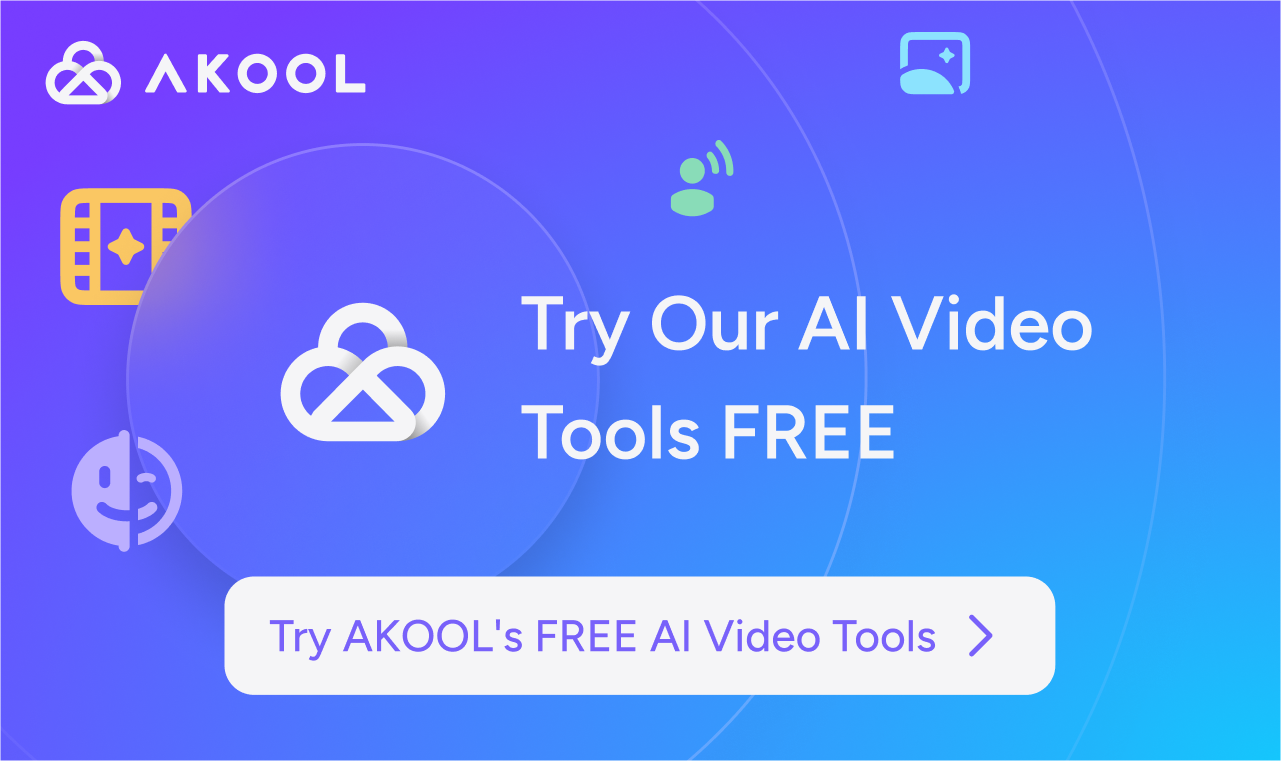
Synthesia: Best for Enterprise-Grade, Multi-Language AI Video
Synthesia is a leader in AI video generation, renowned for producing studio-quality videos with highly realistic talking avatars. Its focus on business applications—such as training, onboarding, and internal communications—makes it a top choice for enterprises and global teams. Synthesia’s vast avatar library and support for over 140 languages allow organizations to deliver consistent, professional content at scale.
In 2025, Synthesia has expanded its avatar selection, improved lip-sync accuracy, and introduced advanced AI dubbing for seamless multi-language translation. API access and enhanced collaboration tools now make it even more attractive for large organizations with complex video needs.
Key Features:
- Lifelike AI Avatars: Over 230 avatars with advanced lip-sync and gesture capabilities.
- Multi-Language & Dubbing: Translate scripts and videos into 140+ languages with synchronized voice and lip movement.
- Script-to-Video Automation: Convert text, PDFs, or slides directly into video, reducing manual editing.
Pricing:
- Free plan: 3 minutes of video per month with 9 avatars.
- Paid plans: Start at $29/month for 10 minutes, 125+ avatars, and watermark-free exports.
- Enterprise pricing: Custom, for unlimited usage and advanced features.
Pros:
- Highly realistic avatars suitable for formal business and educational use.
- Extensive language support for global reach.
- Minimal setup with guided workflows for quick video generation.
Cons:
- Limited creative flexibility; best for structured, presentation-style videos.
- Free plan is restrictive (3 minutes/month, limited avatars).
- Lacks granular scene-by-scene editing or cinematic controls.
Use Cases:
- Employee Onboarding: Consistent, branded training in multiple languages.
- Corporate Communications: Company updates or policy changes with professional on-screen presenters.
- eLearning Modules: Avatar-led instructional videos for scalable learning.
Runway: Best for Cinematic AI Video Creation and Creative Control
Runway is a browser-based AI video generator built for filmmakers, creatives, and content producers who demand advanced control over their video projects. Unlike most AI video tools that focus on templates and automation, Runway offers features like motion brush, camera controls, and inpainting, empowering users to direct motion, edit scenes, and create stylized videos from text or images.
The 2025 update introduced Gen-3 Alpha for higher-fidelity video generation, expanded Academy resources for prompt engineering, and new Act One performance transfer for animating characters with real-world actor data.
Key Features:
- Cinematic Controls: Direct camera movement, scene composition, and motion for film-like results.
- Image-to-Video & Text-to-Video: Generate short clips from prompts or still images, and explore a curated list of top image-to-video picks to kickstart your workflow.
- Performance Transfer: Animate AI characters using real actor recordings for lifelike motion.
Pricing:
- Free plan: 125 credits for image-to-video.
- Standard plan: $12/month (billed annually) unlocks text-to-video, watermark removal, and higher export quality.
- Pro and Unlimited tiers: Offer more storage and advanced features.
Pros:
- Granular creative control over video style, motion, and scene composition.
- High output quality, producing cinematic, visually compelling clips.
- Comprehensive learning resources and prompt guides.
Cons:
- Steep learning curve for beginners.
- Short clip duration (under 20 seconds on free and entry-level plans).
- No integrated audio; users must add sound externally.
LTX Studio: Best for AI-Powered Storyboarding and Narrative Control
LTX Studio is designed for storytellers and filmmakers who want to structure and visualize narrative videos using AI. The platform guides users through script upload, character design, and scene breakdown, enabling detailed control over each shot and character action. This makes it an excellent choice for creators focused on story-driven content and pre-production planning.
Recent 2025 updates have expanded export options (including pitch decks and editing packages), improved character control tools, and integrated Lightricks’ AI technology for enhanced visual quality. For a comprehensive look at the evolving AI video landscape, including narrative-focused tools, see our complete guide for content creators.
Key Features:
- Storyboarding Workflow: Upload scripts and break down narratives into scenes and shots with AI assistance.
- Character & Scene Customization: Define traits, visual style, and scene order for consistency.
- Export Versatility: Output as MP4, editing package, or pitch deck.
Pricing:
- Free plan: 800 computing seconds for personal use.
- Lite plan: $15/month increases limits.
- Standard plan: $35/month adds commercial use and trained actors.
- Pro plan: $125/month offers maximum resources and unlimited actors.
Hailuo: Best for Rapid Prototyping and Short, Realistic Video Clips
Hailuo is a Chinese AI video generator known for its generous free daily credits and impressive prompt interpretation. It excels at producing short, realistic video clips with strong character and object consistency, making it ideal for quick creative projects, prototyping, and social media snippets. Marketers looking to outperform paid tools can see how these free video makers compare in our review of top AI video makers for marketers.
The 2025 product updates introduced subject reference features for character consistency, improved image-to-video quality, and expanded daily free credit allowances for new users. These changes enhance Hailuo’s value for anyone who needs to iterate quickly with multiple short videos.
Key Features:
- Daily Free Credits: Receive 100 free credits each day for multiple short video generations.
- Prompt Adherence: Accurate interpretation of complex prompts with consistent output.
- Subject Reference: Upload images to maintain the same character or object across scenes.
Comprehensive Feature Comparison and Market Context
Across the AI video creation landscape, the leading tools share several core features: text-to-video conversion, templates, stock media integration, and export options. However, each platform differentiates itself in unique ways—whether through brand automation, cinematic controls, or storyboarding workflows.
Gaps remain in areas like accessibility, privacy, and technical depth, presenting opportunities for future differentiation—particularly for user-friendly platforms that lower the barrier to entry. For businesses and creators, the right choice depends on your priorities: brand consistency (Akool), enterprise-grade communication (Synthesia), creative control (Runway), narrative planning (LTX Studio), or rapid prototyping (Hailuo). As the AI video ecosystem evolves, expect continued innovation in avatar realism, automation, and integration—making it an exciting time to explore these powerful tools.
Frequently Asked Questions
What is an AI video creator?
An AI video creator is a tool that uses artificial intelligence to generate videos from text, images, or prompts. These platforms automate editing, add avatars, and streamline branding, making video production more accessible for users without technical skills.
Are free AI video creators suitable for business use?
Yes, many free AI video creators offer features like branding tools, avatar customization, and workflow automation. However, free plans may have limitations such as watermarks, shorter video lengths, or fewer export options.
Can I create videos in multiple languages with these tools?
Some AI video creators, like Synthesia and Akool, support multi-language video generation. This is especially useful for businesses with global audiences or teams.
Do AI video creators require any video editing experience?
No, most AI video creators are designed for beginners. They offer guided workflows, templates, and intuitive interfaces, allowing users to produce professional-looking videos without prior editing experience.
What are the main limitations of free AI video creator plans?
Common limitations include watermarked exports, short video durations, limited avatar or template choices, and fewer advanced editing features. Upgrading to a paid plan usually removes these restrictions.






